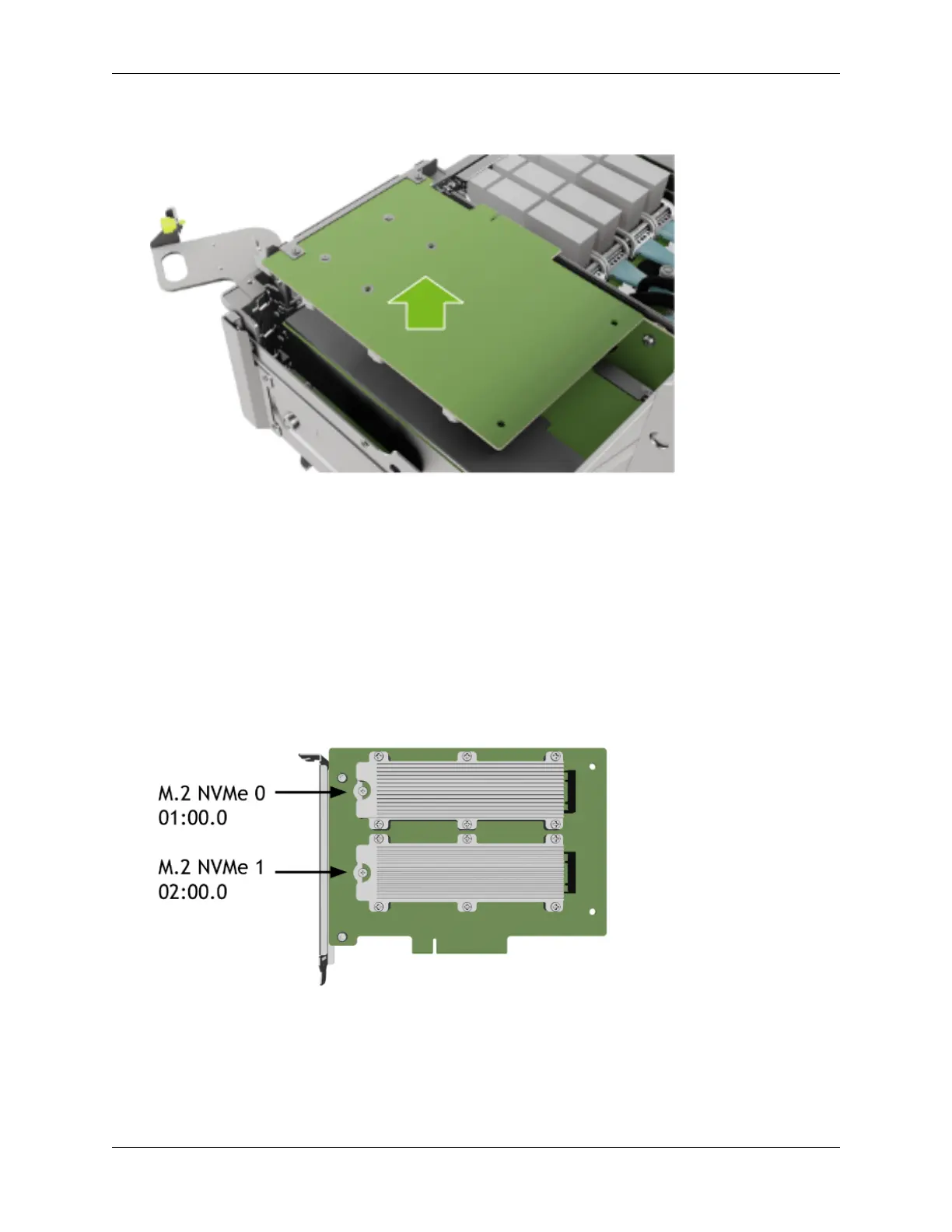NVIDIA DGX H100 Service Manual
4. Lift the M.2 riser card to remove it from the system:
8.4. Remove the M.2 Drive
Before attempting to remove one of the M.2 NVMe drives, make sure that you performed the following
prerequisites:
▶ Determined the location ID of the faulty M.2 drive.
▶ Obtained the replacement M.2 drive and have saved the packaging for use when returning the
faulty drive.
1. Identify the M.2 NVMe that needs to be replaced:
2. Loosen the screw of the identied M.2 drive:
48 Chapter 8. M.2 NVMe Boot Drive Replacement
