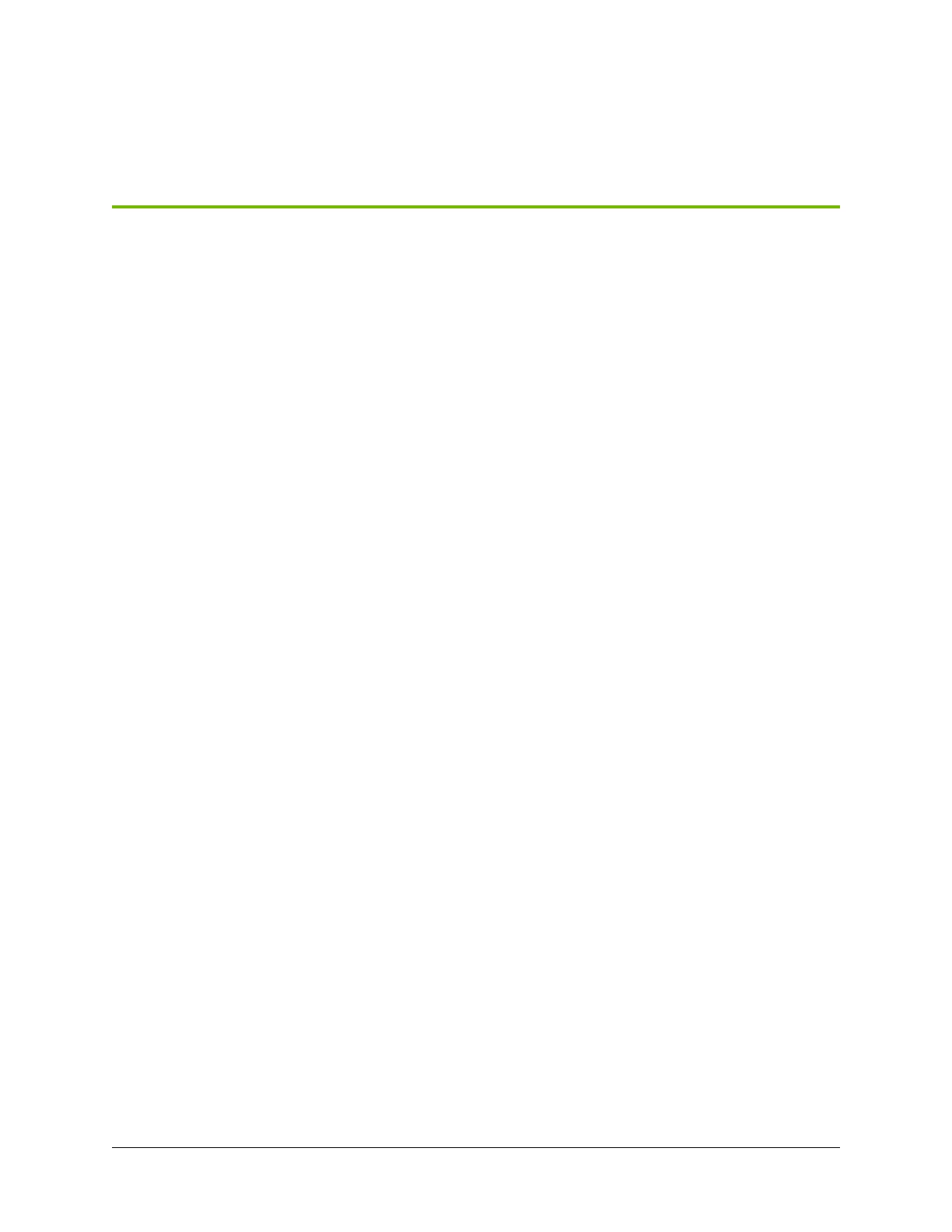Chapter 11. Network Interface Card
Replacement
11.1. Network Card Replacement Overview
This is a high-level overview of the procedure to replace one or more network cards on the DGX H100
system.
1. Identify the failed card
2. Get a replacement Ethernet card from NVIDIA Enterprise Support
3. Make sure the system is shut down
4. If cables don’t reach, label all cables and unplug them from the motherboard tray
5. Slide motherboard out until it locks in place
6. Open rear compartment
7. Pull out the bad Ethernet card
8. Install the new Ethernet card
9. Close the rear motherboard compartment
10. Slide the motherboard back into the system
11. Plug in all cables using the labels as a reference
12. Power on the system
13. Test the Ethernet card
14. Ship back the failed unit to NVIDIA Enterprise Support using the packaging provided
11.2. Prepare the System for Replacement
Usually, the issue with a network interface card for the following reasons:
1. The operating system does not detect the device.
2. The device does not transmit or receive data.
67
