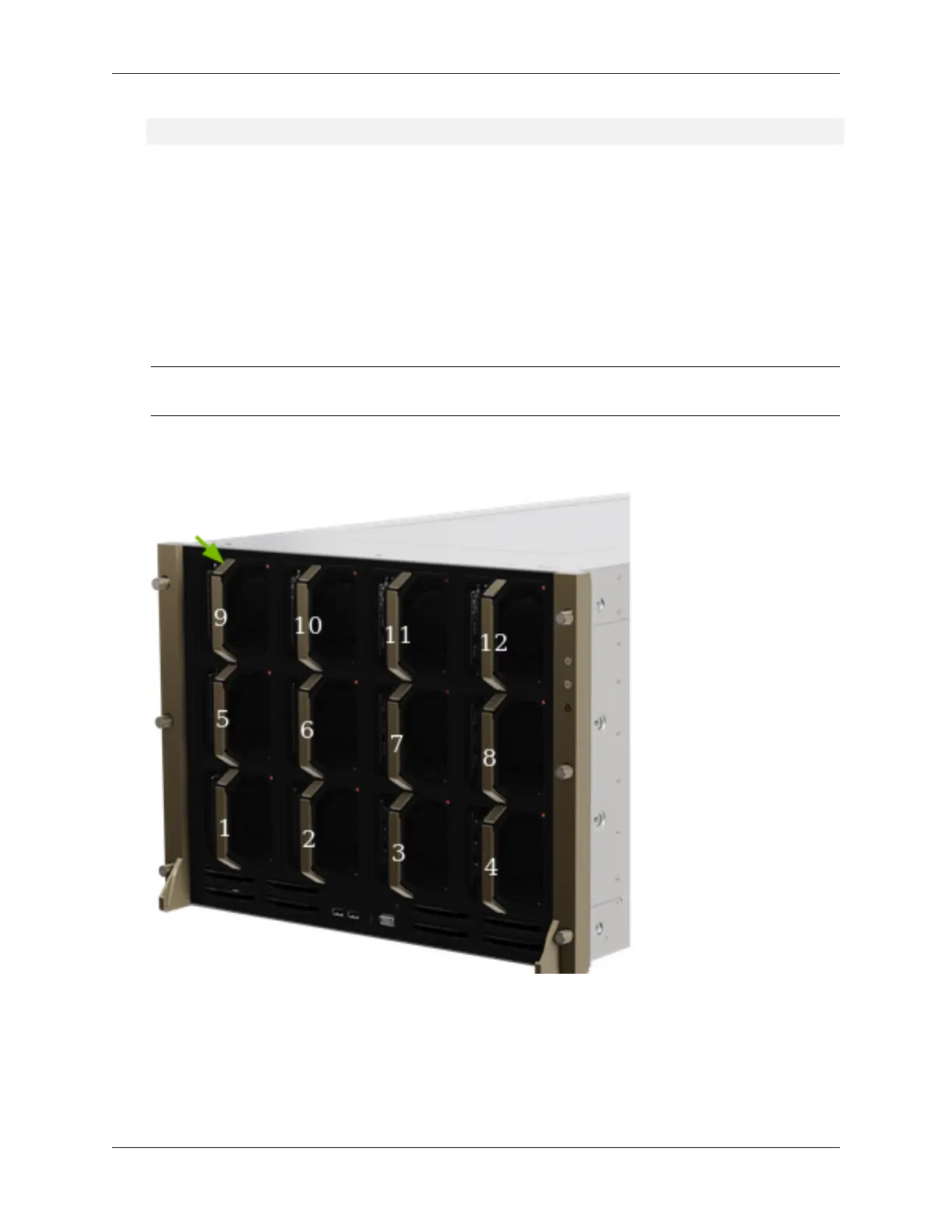NVIDIA DGX H100 Service Manual
sudo nvsm show fans
View the output and conrm that the status is unhealthy for the same fan.
2.3. Replacing and Returning the Front Fan
Module
1. Remove the new fan module from its packaging and be ready to install it.
Important: Replace the old fan with the new one within 30 seconds to avoid overheating of the
system components.
2. Refer to Removing and Attaching the Bezel to expose the fan modules.
3. Unlock the fan module by pressing the release button, as shown in the following gure.
4. Replace the failed fan module with the new one.
2.3. Replacing and Returning the Front Fan Module 9
