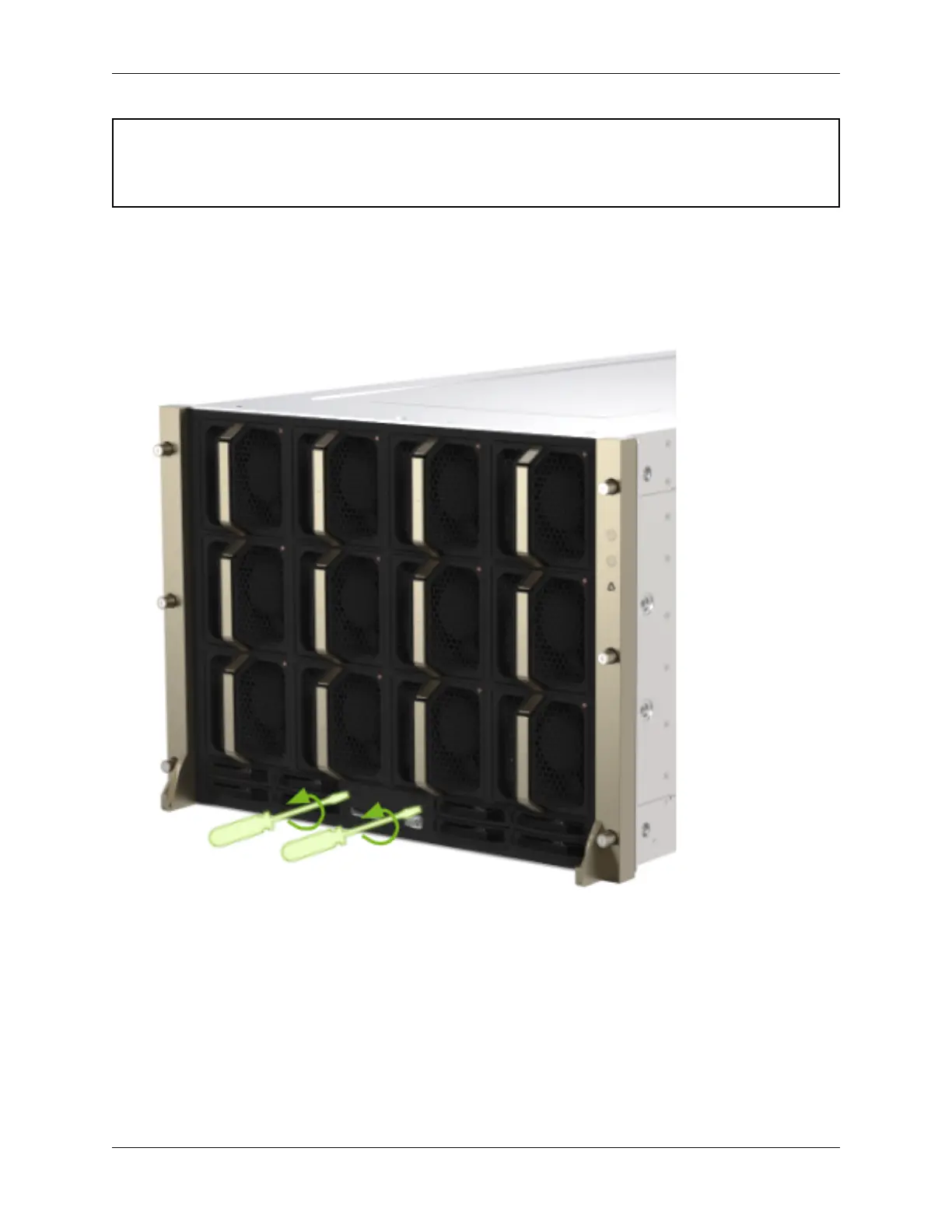NVIDIA DGX H100 Service Manual
Caution: Static Sensitive Devices: Be sure to observe best practices for electrostatic discharge
(ESD) protection. This includes making sure personnel and equipment are connected to a common
ground, such as by wearing a wrist strap connected to the chassis ground, and placing components
on static-free work surfaces.
1. Power down the system.
2. Remove the bezel. Refer to Removing and Attaching the Bezel for more information.
3. Replace the front console board.
a. Using a Phillips #2 screwdriver, loosen the two captive screws that secure the front console
board:
b. Replace the front console board:
82 Chapter 14. Front Console Board Replacement
