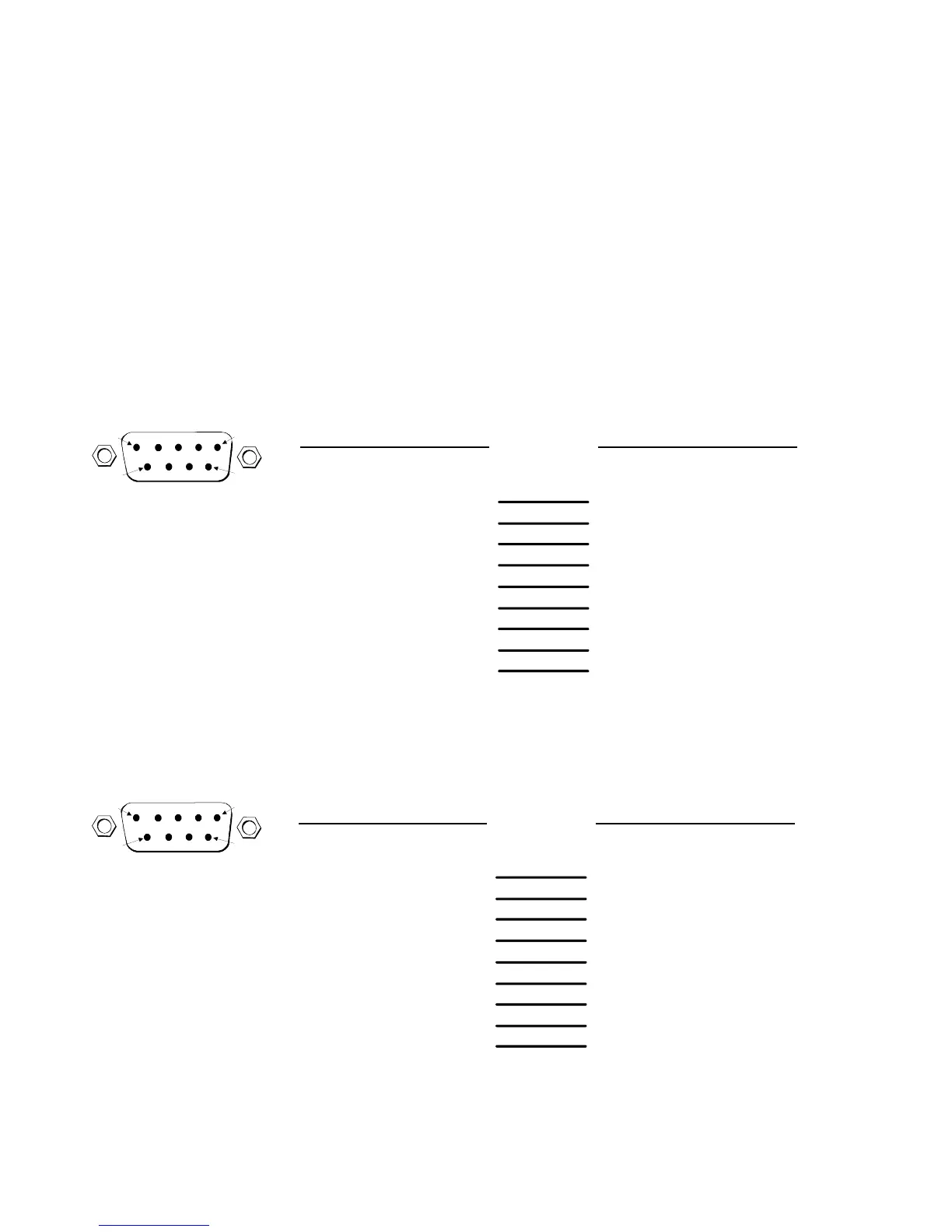UG8000-00 November 2002
Page 1-30
DIAGNOSTIC CONNECTORS (ALL MODELS)
The Diagnostic ports on the back of the router frame and on the front of the Control
modules are used to connect a PC and communicate with the router using the
UniConfig diagnostic software (see the UniConfig manual for details). These ports are
set to RS-232 by default. Connect the PC to a DIAG port, using a straight-through RS-
232 serial cable. The RS-232 cable pinout is shown in Figure 1-12.
The Control module ports are fixed at RS-232, but the frame rear ports can be set to
RS-232 or RS-422 using UniConfig. If you change the rear ports to RS-422, the cable
pinout changes to RS-422 as shown in Figure 1-13.
RS-232 DIAG Port Cable Pin-out
Figure 1-12. RS-232 9-pin to 9-pin Cable Pin-outs
RS-422 DIAG Port Cable Pin-out
Figure 1-13. RS-422 9-pin to 9-pin Connector Cable Pin-outs
Pin 1
Pin 9
Pin 5
Pin 6
1 - N/C
2 - Transmit Data
3 - Receive Data
4 - N/C (DTR)
5 - Signal Ground
6 - N/C (DSR)
7 - N/C (RTS)
8 - N/C (CTS)
9 - N/C (Ring Detect)
Carrier Detect - 1
Receive Data - 2
Transmit Data - 3
DTR - 4
Signal Ground - 5
DSR - 6
RTS - 7
CTS - 8
Ring Detect - 9
PC Cable 9-Pin Female Router Cable 9-Pin Male
Signal Pin # Pin # Signal
Wiring Side
Wiring Side
1 - Ground
2 - Transmit A-
3 - Receive B+
4 - Receive Common
5 - N/C
6 - Transmit Common
7 - Transmit B+
8 - Receive A-
9 - Ground
Ground - 1
Receive A- - 2
Transmit B+ - 3
Transmit Common - 4
N/C - 5
Receive Common - 6
Receive B+ - 7
Transmit A- - 8
Ground - 9
PC Cable 9-Pin Female Router Cable 9-Pin Male
Signal Pin # Pin # Signal
Pin 1
Pin 9
Pin 5
Pin 6
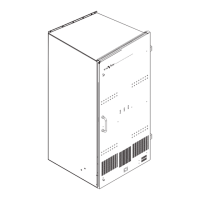