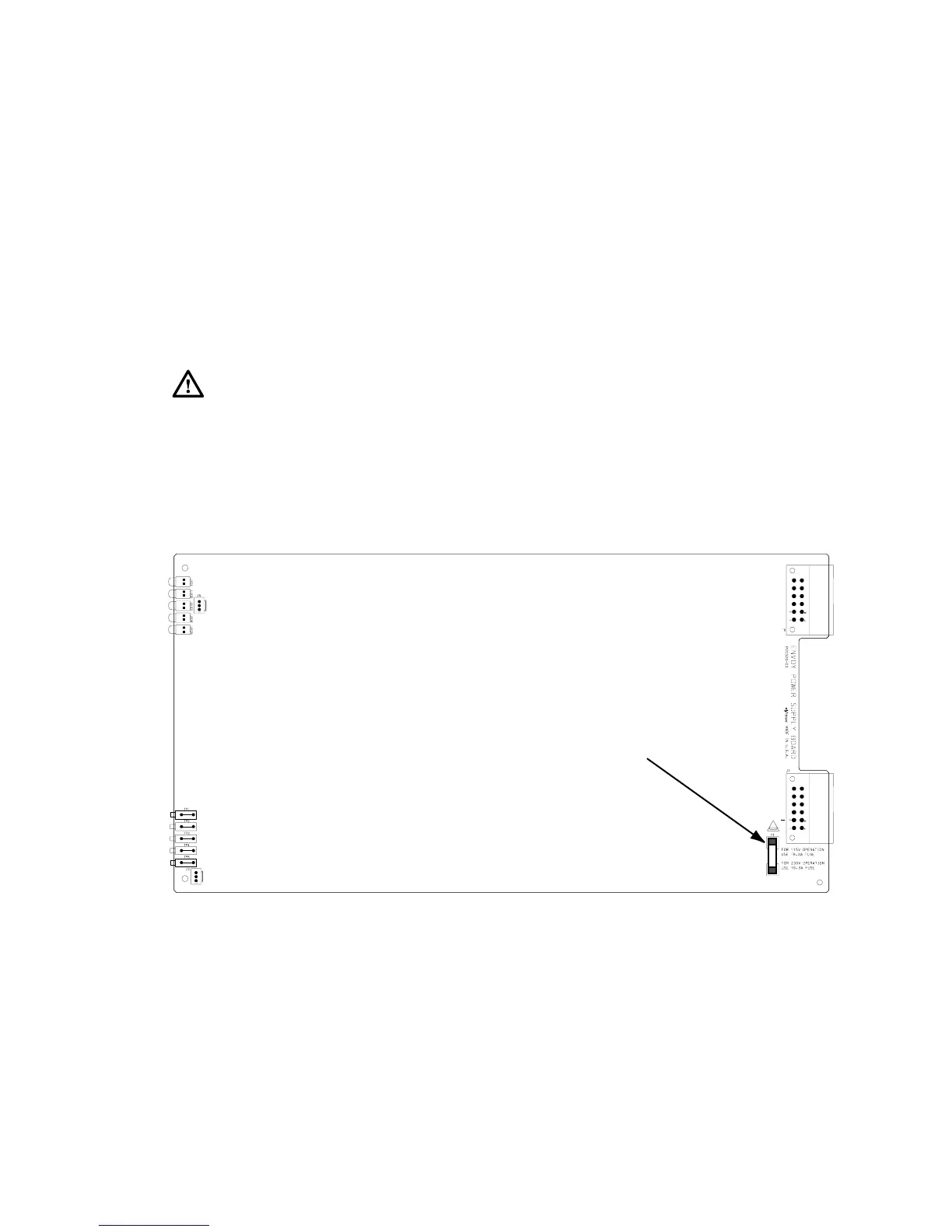UG8000-00 November 2002
Page 4-7
Fuse Replacement
Most modules use automatically resetting fuses that are not user serviceable. These
fuses reset themselves when the condition causing them to open has been removed.
A replaceable AC fuse is used in the PS6000 Power Supply modules (see Figure 4-6):
• 90-130 VAC - 8 Amp, 5 x 20 mm, SloBlow Fuse
• 180-250 VAC - 6.3 Amp, 5 x 20 mm, SloBlow Fuse
Before replacing the fuse, inspect the power supply and the router carefully to find the
cause of the open fuse. Look for damaged components or traces.
After replacing the fuse, check the test points on the front of the questionable supply for
+48 VDC minimum. The voltage may be slightly higher than +48 V in a lightly-loaded
frame.
Figure 4-6. PS6000 Fuse Location
Caution: Replacing the fuse without determining what caused it to open could cause
equipment damage or fire by restoring power to an already-damaged unit.
PS6000 Power Supply Module Fuse Location
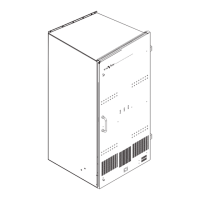