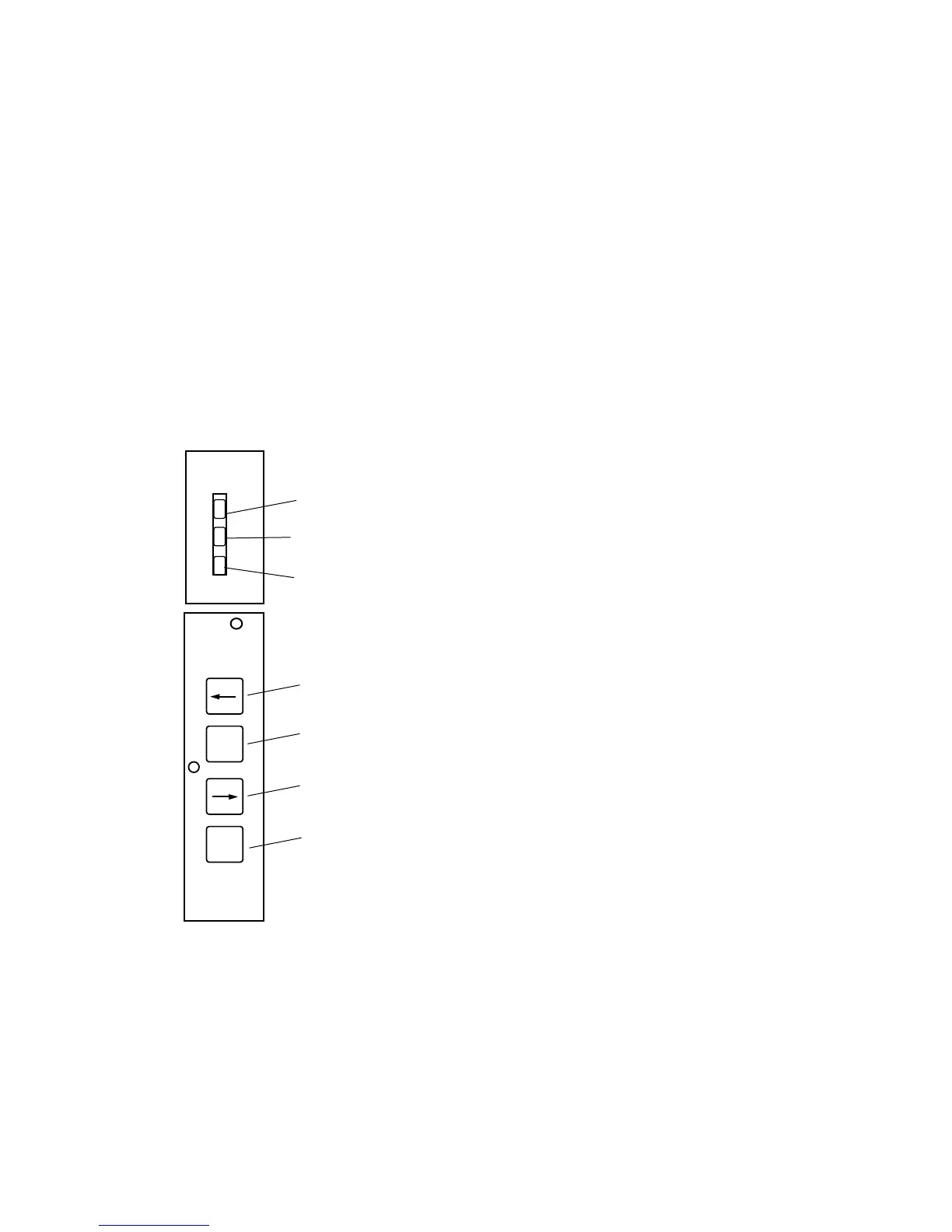UG8000-00 November 2002
Page 2-14
REDUNDANT CROSSPOINT OPERATION
The standard dimension of the 8256 crosspoint module is 256x128, therefore two
modules are required for router output dimensions that exceed 128. If desired, a third
crosspoint module can be installed to provide a ‘hot’ standby backup for either of the
primary cards in use.
Each crosspoint module is equipped with four backlit buttons for redundant operation.
When a crosspoint is installed in a primary slot (lefthand position for outputs 1 to 128
and righthand position for outputs 129 to 256) these buttons are not functional, and will
not be illuminated. For redundant backup operation a third crosspoint is installed in the
center position. When installed in this position, the four buttons become active and will
be illuminated.
Figure 2-2. Redundant crosspoint operation
When functioning in the redundant mode, the top three crosspoint buttons will be lit,
two at half brightness and one at full brightness, indicating the current crosspoint
status. i.e. for normal operation the redundant card will be in standby mode and the
associated button will be at full brightness.
Replace
XPT
Standby
Mode
Replace
XPT
Remote
Control
A
L
A
R
M
A
C
T
I
V
E
P
O
W
E
R
REDUNDANT
OPERATION
256 x 128
SWB
CROSSPOINT
1-128
129-256
Alarm LED
(red)
Active LED
(yellow)
Power LED
(green)
Take active control
of Outputs 1-128
Set backup crosspoint to standb
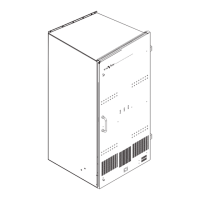