UG8000-00 November 2002
Page 3-2
ENVOY ROUTERS SYSTEM THEORY OF OPERATION
See Figure 3-1. Input signals enter the ENVOY Routers backplane connectors and are
connected directly to the active Input cards.
The Inputs cards buffer the input signals. The signals from these cards feed the
Crosspoint cards which handle switching of selected input signals to the Output cards.
The Crosspoint cards consist of a matrix of inputs feeding crosspoint switches which
feed a matrix of outputs. Under control of the system Controller card, the crosspoint
switches select certain inputs and connect them to certain outputs.
The Output cards provide output signal processing and automatic reclocking (if
appropriate) and drive the signals via the motherboard to the backplane output
connectors. They also send selected monitor outputs to the optional Monitor Output
card, which sends the signals to the Monitor outputs.
The Controller card serves as the control interface between the external control
system(s) and the router, processing commands and updating the switching matrix as
required. The Controller also handles processing of the signal inputs to synchronize
switching during the video vertical interval and provide stable clock sources for timing
and reclocking of the outputs. An optional Secondary Controller card can be installed to
back up the main card in case of failure.
Power to all cards and the fans is provided by the PS6000 Power Supply cards. These
cards accept a wide range of AC input voltages and distribute +48 VDC to the frame
modules. Optional redundant Power Supply cards back up the main cards in case of
failure. Regulators on each of the frame modules regulate the +48 volts to lower
voltages required by the local circuitry.
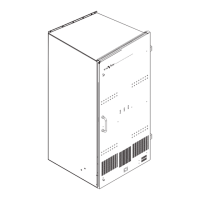
