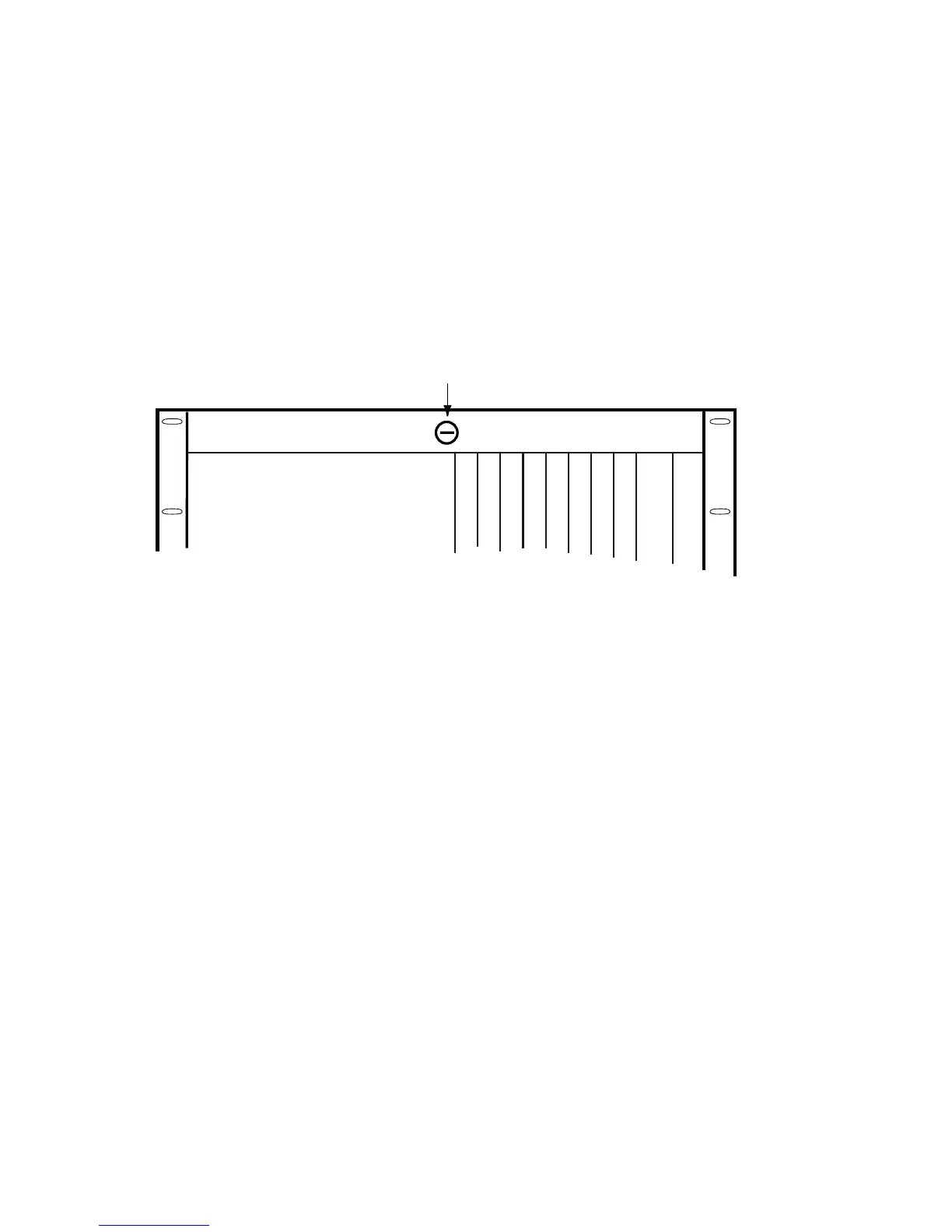UG8000-00 November 2002
Page 4-4
Fan Servicing
Fans are included on all ENVOY models and are easily accessible for cleaning and
servicing. See the instructions by model below.
NV6064 Fans
The fans on the NV6064 router are located on a horizontal fan sled at the top of the
frame. To access the fans, loosen the single screw in the middle of the sled and pull the
sled toward you out of the frame. See Figure 4-1.
Figure 4-1. NV6064 Fan Removal
NV6128 and 6256 Fans
The fans in the larger ENVOY routers are located on the front and back of the frame
and are easily removed for cleaning. See Figure 4-2 and Figure 4-3 for locations. On
the 6128 there are two fans in front and two in back. On the 6256 there are four fans in
front and three in back, as well as a fan on the back of the 6257 power supply.
To remove the fans, simply turn the single captive screw counterclockwise, slide or lift
the fan out, and disconnect the fan’s power connector. Wipe the fan and its filter screen
off with a damp cloth and return the fan to its place, reconnecting it and turning the
captive screw clockwise to tighten it.
NV8256 Fans
The three fans in the NV8256 router are located in a fan tray at the top of the frame.
This fan tray is accessed from the front of the router, as shown in Figure 4-4. There are
also three fan filters. Two are located in the door of the router and one is located inside
the router. See Figure 4-5 for locations. These filters must be checked and cleaned,
and must be situated properly for proper cooling.
FANAssembly
6064Frame
FanAssemblyRetainingScrew
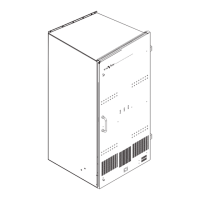