UG8000-00 November 2002
Page 2-11
8. Lift the Power Supply frame into position and attach it to the front of the rack with
the appropriate screws, being sure to place screws in all mounting screw holes.
The Power Supply frame must be close enough to the electronics frame to allow
connection of the 6 foot (1.83 meter) power cables, as explained below in Step 10.
9. Install Power Supplies in the Power Supply frame and insure they are properly
seated.
10. Connect the two multi-conductor power cables from the rear panel of the Power
Supply frame to the rear of the electronics frame:
• OUTPUT POWER 1 to POWER INPUT 1
• OUTPUT POWER 2 to POWER INPUT 2
At the rear of the Power Supply frame, connect the power cords from the Power
Supply frame to the AC source power. There are up to 8 power cords, one for
each power supply module.
See “POWER CORD WIRING” in the front of this manual for connection details.
Also see "Power Supply Safety for All Models" on page 2-4.
11. Referring to Figure 1-6, install the circuit modules in the electronics frame and
ensure each one is fully seated in the frame:
• Vertical modules with component side to the left.
• Horizontal modules with component side up.
12. Connect cables to the electronics frame rear connectors as explained in the
"NV8256 System Description" on page 1-21.
Note: Four (4) PS6000 Power Supplies in the correct combination are
required for normal operation. The power supplies are wired together as
main and redundant pairs: 1 & 2, 3 & 4, 5 & 6, 7 & 8. One of each pair must
be installed and operative. The main supplies are 1, 3, 5, and 7. The
redundant supplies are 2, 4, 6, and 8.
Note: Modules can be installed or removed with the power on.
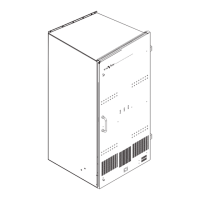
