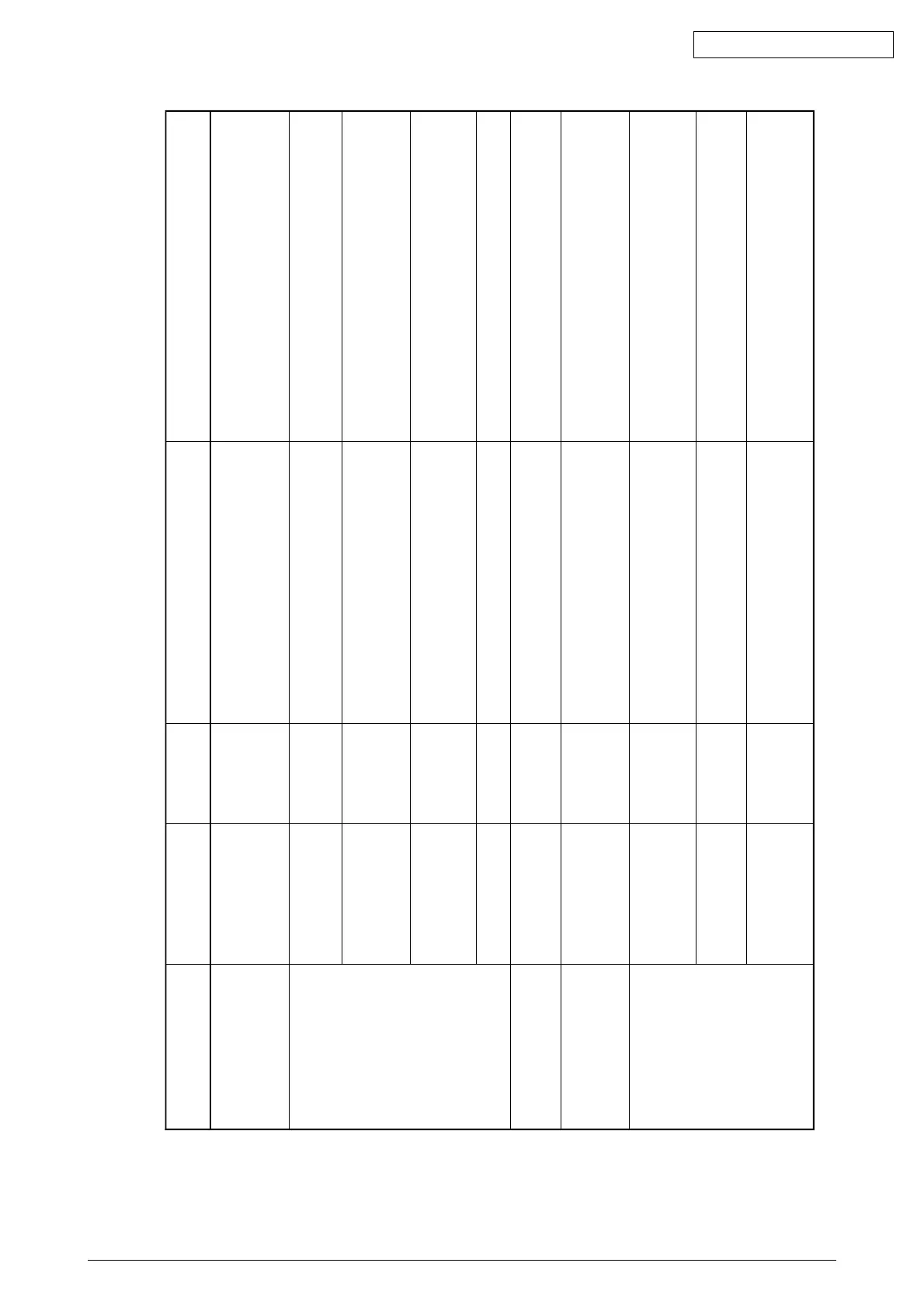Code
Category
Status Message
Display Content
Remedy
42156801TH Rev.2 49 /
Oki Data CONFIDENTIAL
Table 5-1 (Cont'd)
Paper of improper size was fed.
2.52" (64 mm) L 15.77" (400.56 mm)
A paper jam occurred when sheets of paper were
being supplied.
A paper jam occurred during paper feeding.
A paper jam occurred during paper ejection.
The upper cover is open.
The page buffer overflowed because there are a
large number of print data.
An error occurred during program ROM check.
An error occurred during resident RAM check.
An error occurred during EEPROM check.
Check the paper. Also check whether more than one sheet of
paper were fed simultaneously. To release the error display,
open the cover, then close it. If this error occurs frequently, see
Section 5.5.2 3.
Check the paper. To release the error display, close the cover, then
close it. If this error occurs frequently, see Section 5.5.2 2-1.
Open the cover, then remove the jammed paper. To release the
error display, close the cover. If this error occurs frequently, see
Section 5.5.2 2-2.
Open the cover, then remove the jammed paper. To release the
error display, close the cover. If this error occurs frequently, see
Section 5.5.2 2-3.
Installed I/D Unit
To release the error display, close the cover. If this error occurs
frequently, replace the power supply board.
To release the error display, press the reset button on the status
motor of the printer driver. Install RAM or reduce the number of
print data.
Replace program ROM or the main control board. (When
replacing the main control board, also adjust EEPROM data.)
(See Section 3.2.1)
Replace the main control board. (When replacing the main
control board, also adjust EEPROM data.) (See Section 3.2.1)
Replace the main control board. (When replacing the main
control board, also adjust EEPROM data.) (See Section 3.2.1)
Paper Size Error
Paper Input Jam
Paper Feed Jam
Paper Exit Jam
ID Not Installed
Cover Open
Page Buffer Overflow
Program ROM Check Error
Resident RAM Check Error
EEPROM Check Error
Paper size error
Paper jam
Cover open
Buffer overflow
Device configuration error
30034
40077
40078
40079
40033
40021
30097
