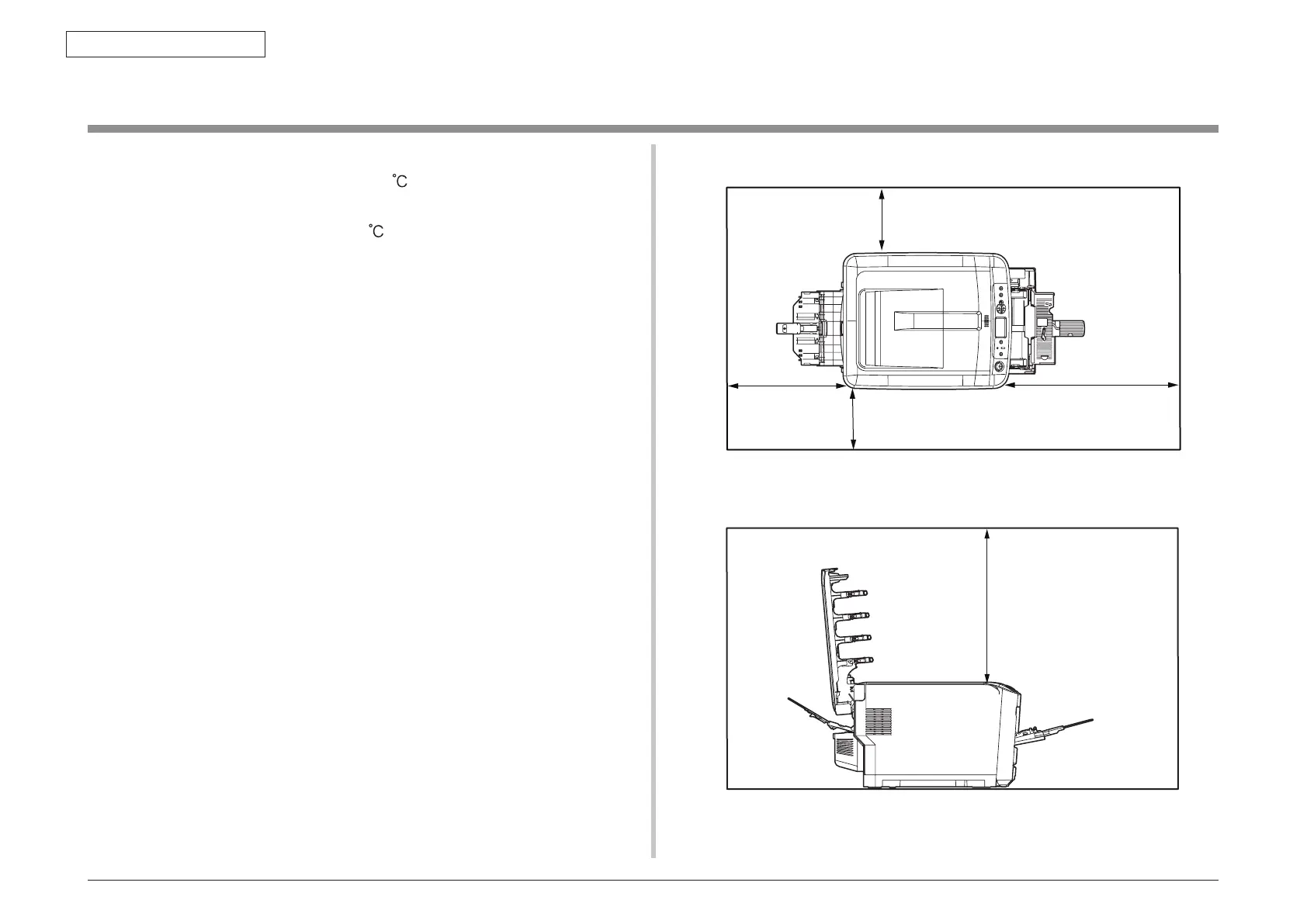44205301TH Rev.1
35 /
Oki Data CONFIDENTIAL
3. Set up
3.3 Setting method
• Set the printer under these conditions.
Surrounding environment: 10~32
Surrounding humidity: 20~80%RH (Relative humidity)
Highest wet bulb temperature: 25
• Protect the printer from dew formation.
• Use the humidifier or the static electricity prevention mats etc. when setting the
printer in the environment where the humidity is 30% or less.
Set space
• The flat desk should be wide enough to put the printer on.
• Ensure that there is enough room around the printer for proper ventilation.
Plan view
Side view