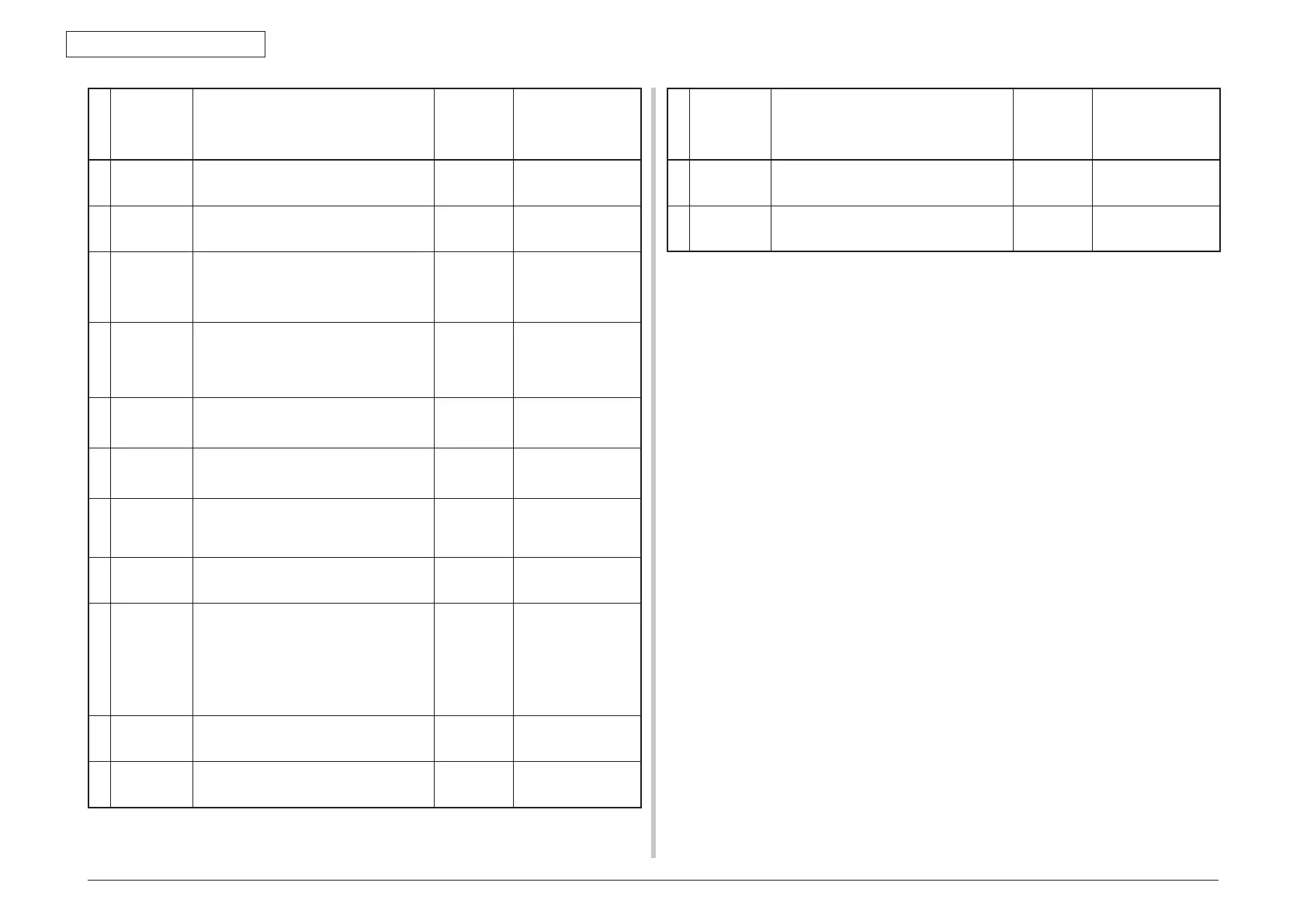44205301TH Rev.1
94 /
Oki Data CONFIDENTIAL
5. Maintenance Menu
Item Adjustment contents
Maintenance
Utilities
Operation
Manual item
number
Operation on the
operator panel (Item
number corresponds
to that of the
Maintenance Manual.)
14 Menu
setup value
confirmation
Displays the setup values that have been
set in the printer (CU).
Section
2.4.1.3.2
Menu map print
(Refer to the User’s
Manual.)
15 Printer
information
confirmation
Verifies the Mac address and various F/W
versions of the printer.
Section
2.4.1.3.3
Menu map print
(Refer to the User’s
Manual.)
16 Verifies the
installed
CPU/
memory
values.
Verifies the CPU information of if the
installed CPU and information of the
installed memory.
Section
2.4.1.3.4
Menu map print
(Refer to the User’s
Manual.)
17 Test print Executes the local print function, and
sends the specified file.
Adjustment objective: Checks operation of
the printer as the standalone printer, and
sends the downloaded file.
Section
2.4.1.4.1
Local print
(Refer to the system
specification.)
18 Switch scan
test
Execution of switch scan test
Adjustment objective: Operation check of
the respective sensors
Section
2.4.1.5.1
19 Motor clutch
test
Execution of motor clutch test
Adjustment objective: Operation check of
the respective motors and clutches.
Section
2.4.1.5.2
20 Color
registration
correction
test
Color registration correction test
Execution of color registration correction
test.
Section
2.4.1.5.3
21 Density
correction
test
Execution of density correction test Section
2.4.1.5.4
22 Automatic
density
correction
control
parameter
setting
[Use
prohibition]
Setting the automatic density correction
control parameter
Use
prohibition
23 Counter
display
Checking reading of the consumable
items counter, consumables continue
counter and waste toner counter.
Section
2.4.1.5.6
24 Local
parameter
setting
Switching of Factory mode and Shipping
mode, confirmation of fuse status
Section
2.4.1.5.7
Item Adjustment contents
Maintenance
Utilities
Operation
Manual item
number
Operation on the
operator panel (Item
number corresponds
to that of the
Maintenance Manual.)
25 Engine
parameter
setting
Setting values of the engine parameter
items
Section
2.4.1.5.8
26 Translate
Parameter
Setting
Setting set values of translate parameter
items.
Section
2.4.1.5.9
Note! Do
not perf
orm any operations/settings for the items that are specified as [Use of
this menu item is prohibited.] If this caution is not observed, it may result in danger of
abnormal operations of the printer.