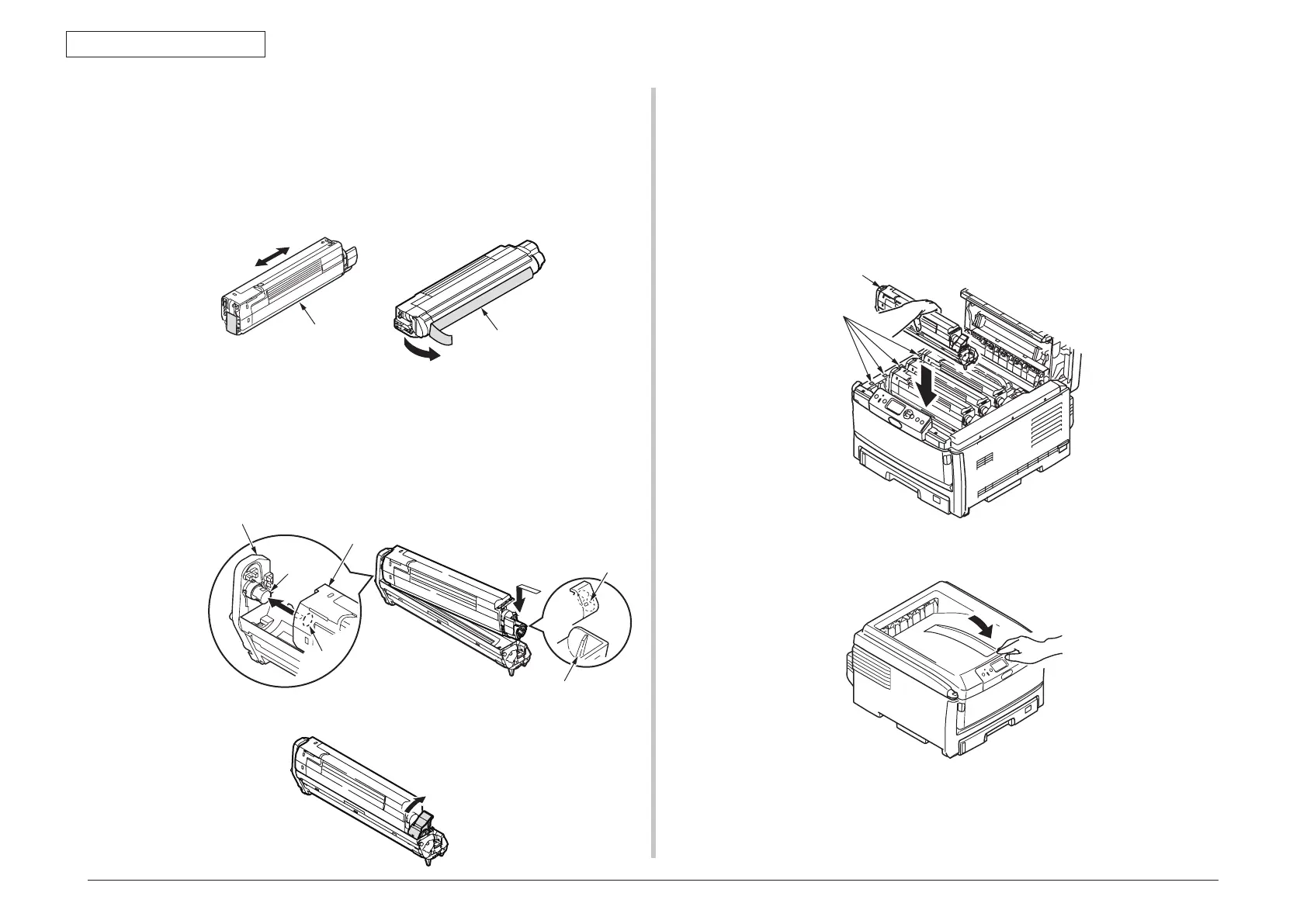44015503TH Rev. 1
38 /
Oki Data CONFIDENTIAL
3. INSTALLATION
(5) Install the toner cartridges to the image drum cartridges.
Note! T
he toner cartridges supplied with the product are capable of printing
approximately 2,300 sheets (ISO/IEC 19798).
a
) Take the toner cartridge out of its package and shake the toner cartridge
several times vertically and horizontally.
b
) Hold the toner cartridge in a horizontal position and slowly remove the tape.
c) Make sure that the color of the toner cartridge’s label matches the color of the
image drum cartridge’s label.
d
) Engage the hole of the toner cartridge with the post of the image drum
cartridge with the side with the tape removed facing down.
e
) Push the toner cartridge in so that the right groove in the cartridge is engaged
with the protrusion of the cartridge guide.
f
) Turn the lever on the toner cartridge in the direction of the arrow until it stops.
Note! • D
o not force the toner cartridges into place. If the cartridges do not fit, check
to see if the color of the lever on each of the toner cartridges corresponds to
the color of the label on each of the image drum cartridges. If the colors of
these labels do not correspond, the toner cartridges cannot be installed.
• T
he print quality may deteriorate if the toner cartridges are not installed
properly.
(
6) Install the image drum cartridges with the toner cartridges installed to the printer.
(7) Close the top cover.
Note! I
f the message [REPLACE TONER] on the operator panel remains displayed
even after a long period of waiting, check to see if the lever on the toner
cartridge is moved fully in the direction of the arrow.
e)
d)
Image drum cartridge
Post
Toner cartridge
Cartridge guide
Groove
Hole
