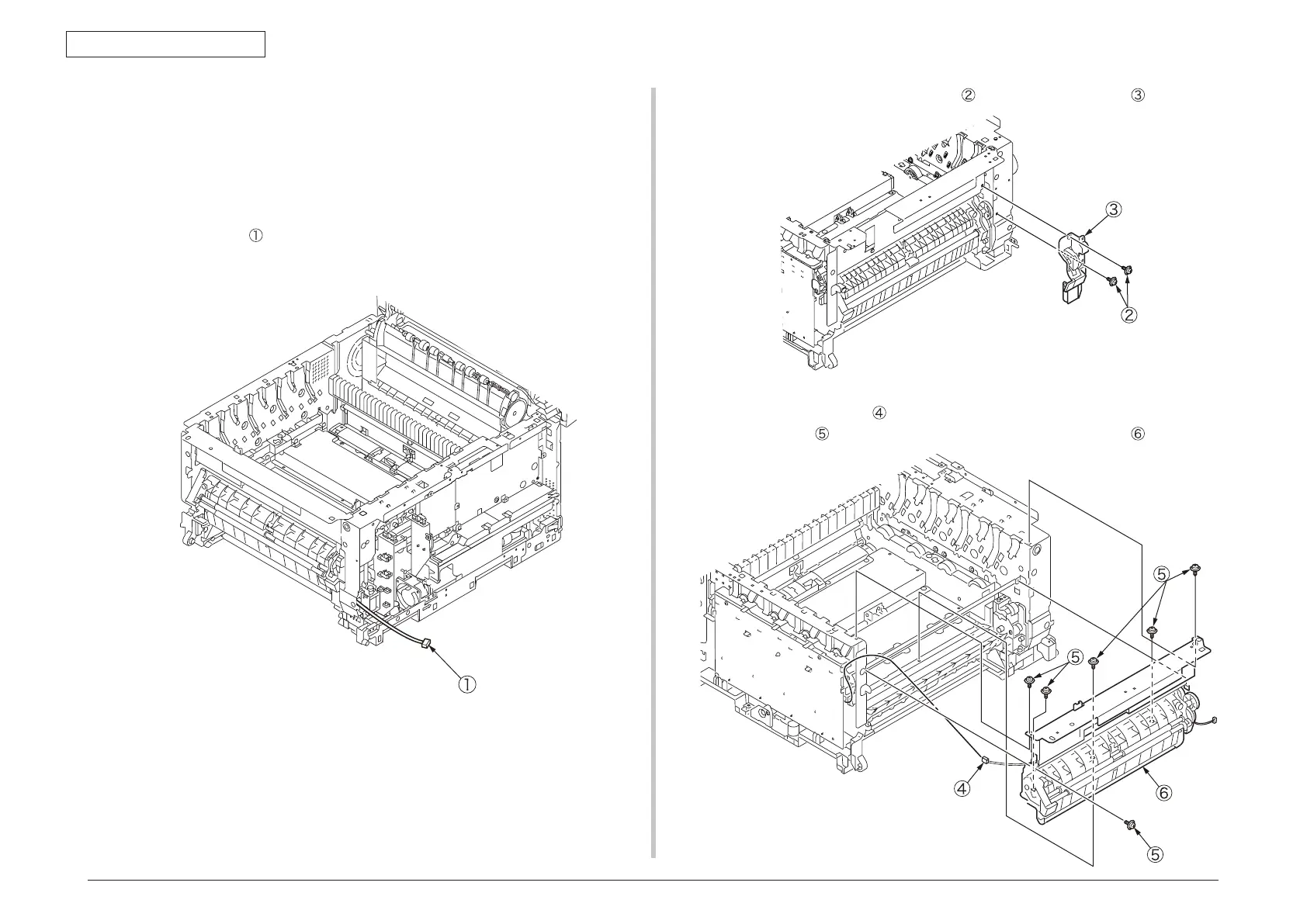44015503TH Rev. 1
88 /
Oki Data CONFIDENTIAL
4. REPLACEMENT OF PARTS
4.2.17 Registration roller Assy.
(1) Remove the operator panel Assy. (see section 4.2.11).
(2) Remove the motor (see section 4.2.7, (8)).
(3) Remove the left side cover (see section 4.2.3).
(4) Remove the MPT Assy. (see section 4.2.16, (2)).
(5) Unplug the cable
.
(6) Remove the two screws (silver-colored)
to remove the gear cover .
(7) Remove the connector
from the high-voltage board, remove the six screws
(silver-colored) and, as shown, pull out the registration roller Assy .
