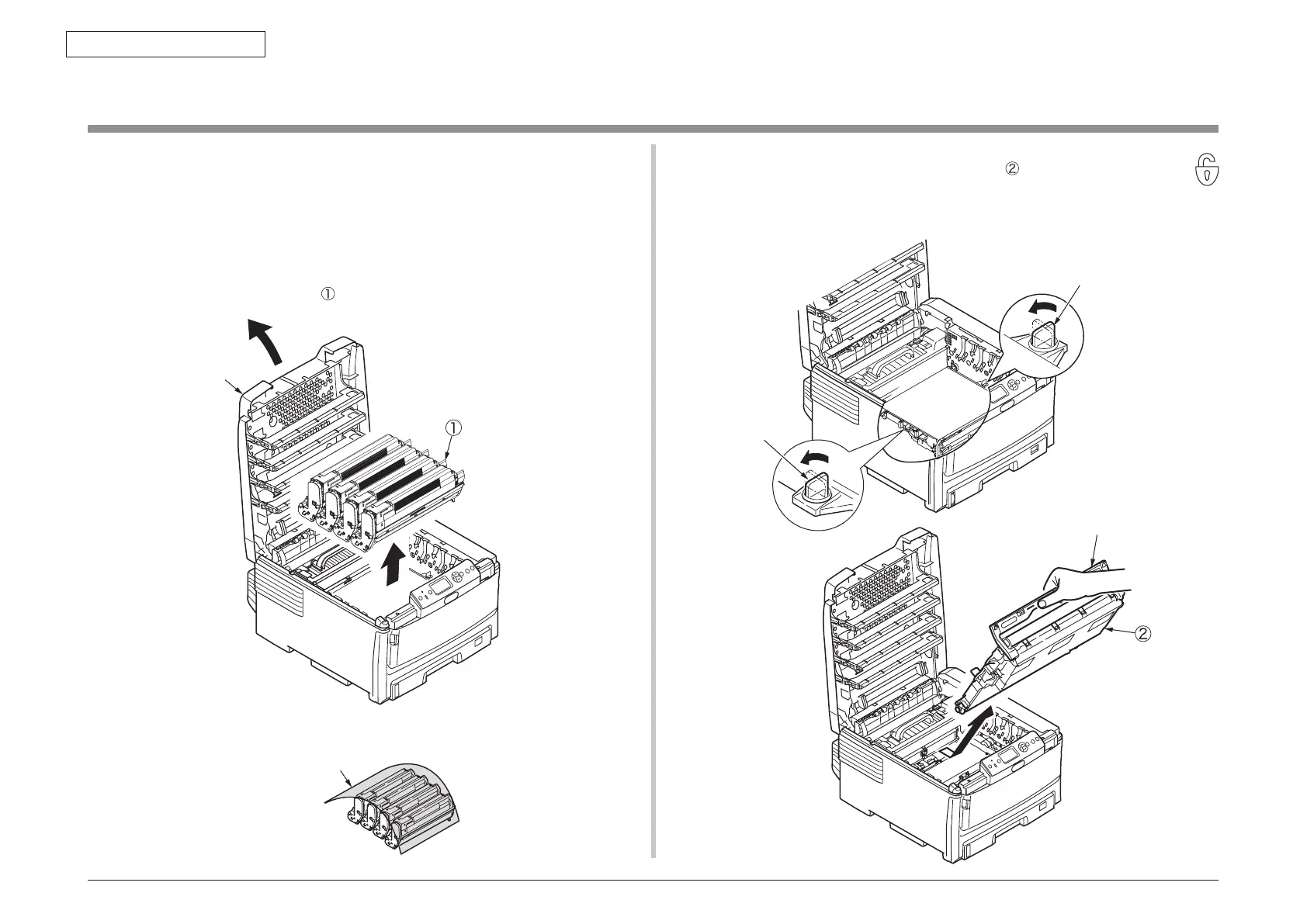44015503TH Rev. 1
64 /
Oki Data CONFIDENTIAL
4. REPLACEMENT OF PARTS
Lock handle (blue)
Lock handle (blue)
4.2 Part replacement procedure
This section describes the procedure for replacing the parts and assemblies shown in the
disassembly diagram.
4.2.1 Belt unit
(1) Open the top cover.
(2) Remove the image drum unit
.
(3) Turn the two lock handles (blue) of the belt unit
in the direction of the arrows
and, holding the unit by the (blue) handle, detach the unit.
Note! Cover the image drum cartridges with a piece of black paper.
