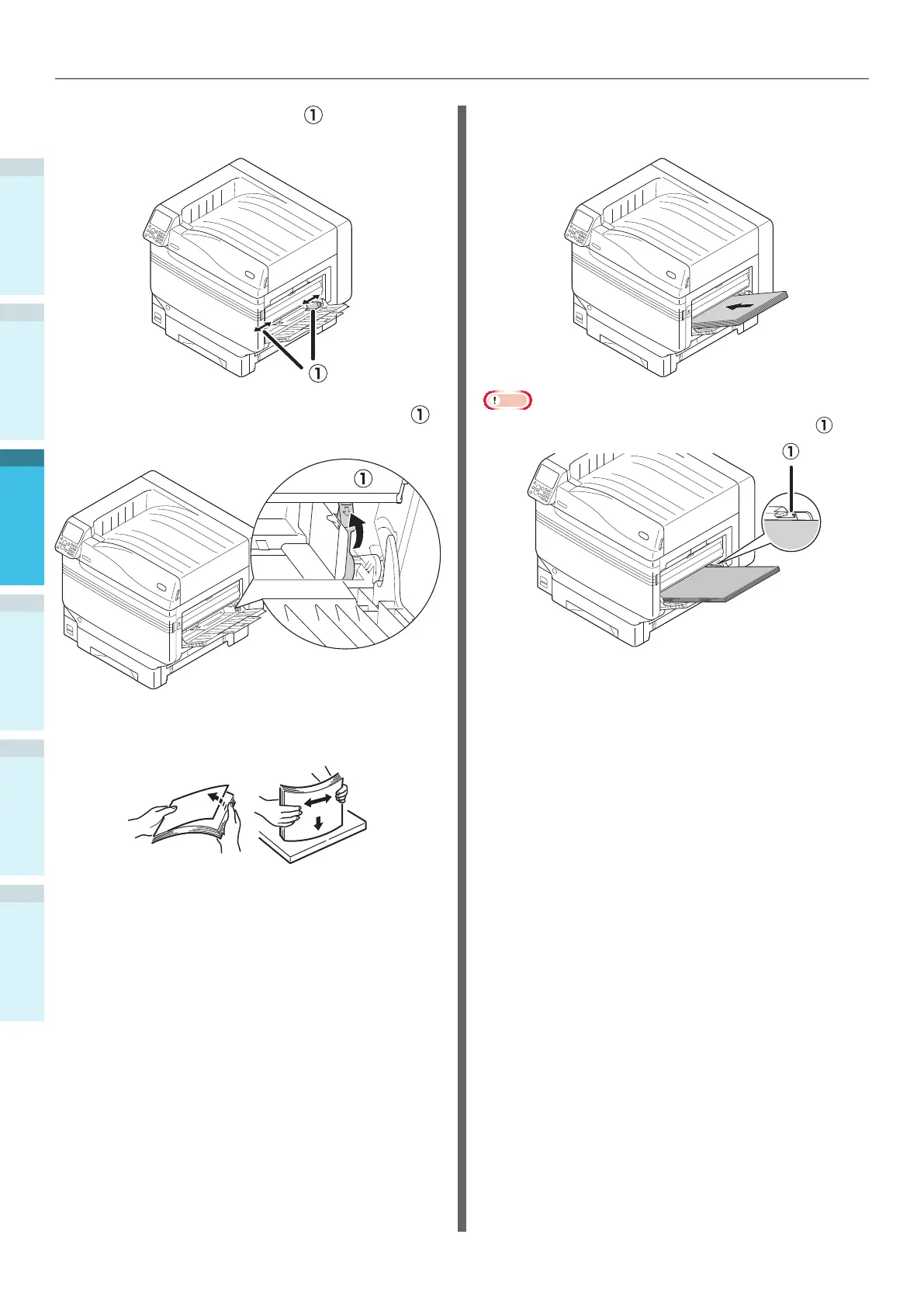- 100 -
Printing from the Multi-Purpose Tray
AppendixSetting Up
2
Before Use
1
Printing
3
Basic Device Operations
4
Index
4
Adjust the paper guide ( ) to the width
of the paper that has been set.
5
Release and return the setting lever ( )
to its original position.
6
Thoroughly sort the paper. Carefully
align the ends of the paper horizontally.
7
Place the print side face-up, and set the
paper.
Note
Do not set the paper beyond the MP paper guide ( ).
When adding paper, remove the paper in the multi-
purpose tray, and align the additional paper top, bottom,
left, and right before setting.
Do not place anything other than the paper to be printed
on the multi-purpose tray, apply pressure from above, or
apply unnecessary force.