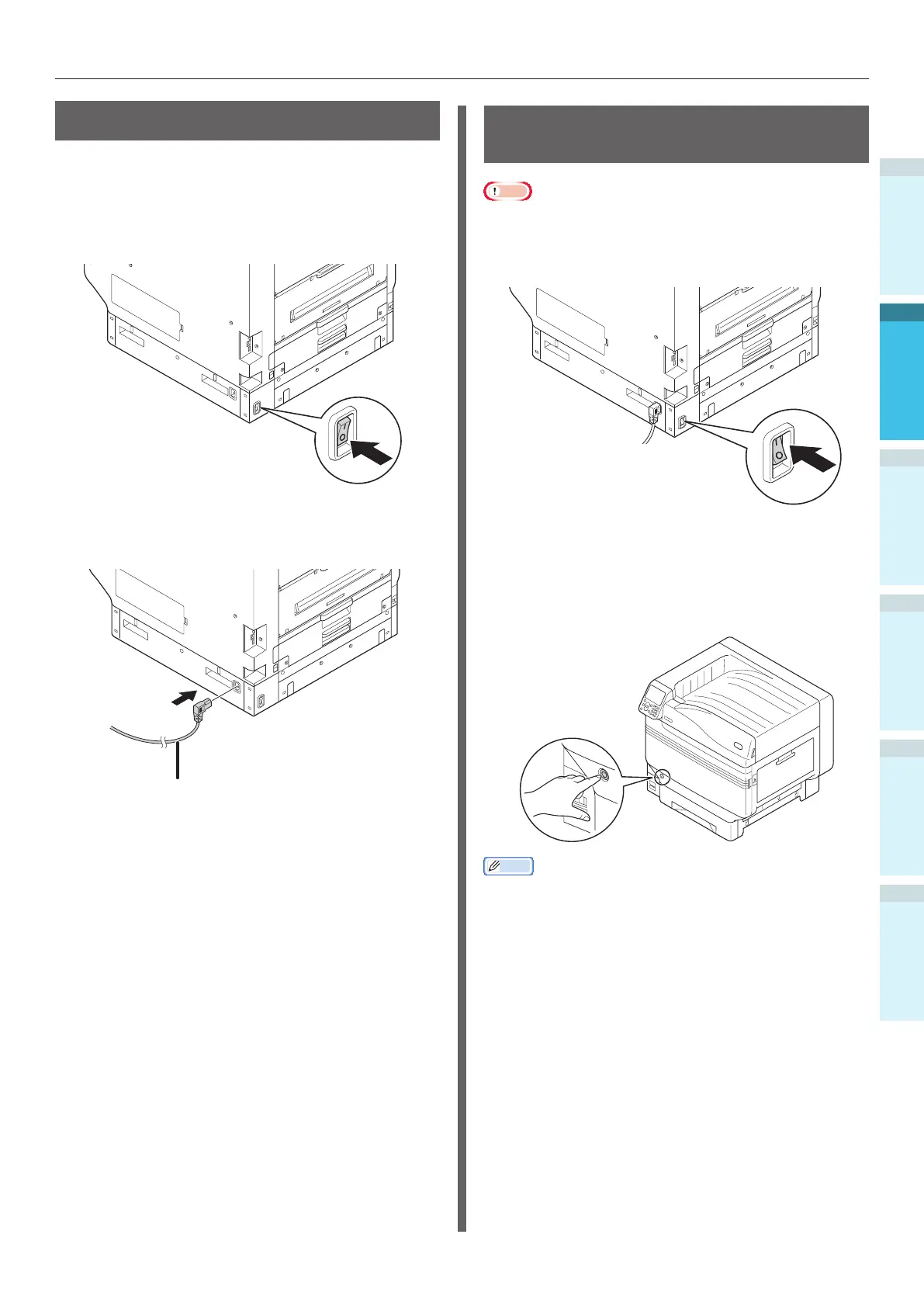- 57 -
Turning ON/OFF the Power
AppendixPrinting
3
Setting Up
2
Before use
1
Basic Device Operations
4
Index
Connecting Power Cables
1
Check that the device power supply is
turned OFF.
The device is OFF when the main power
switch is in the (O) position.
2
Secure insert the enclosed power cable
into the device power connector.
Power cable
3
Insert the power plug into the power
outlet.
Turning ON the Power
Supply
Note
For the C941/ES9541dn model, do not turn ON the power
supply before the Spot Color kit has been set.
1
Turn ON (I) the main power switch.
ON
2
Press and hold the power switch for
approx. 1s.
When the power supply is ON, the LED
lamp for the power switch will turn ON.
Memo
The "OKI" logo screen will be displayed in the liquid crystal
display of the control panel when the device starts. Wait
a moment until the standby screen is displayed, and the
printing is enabled.
When the power supply is turned ON for the rst time, the
device auto initialization will start. Wait until the standby
screen is displayed in the liquid crystal display on the
control panel.