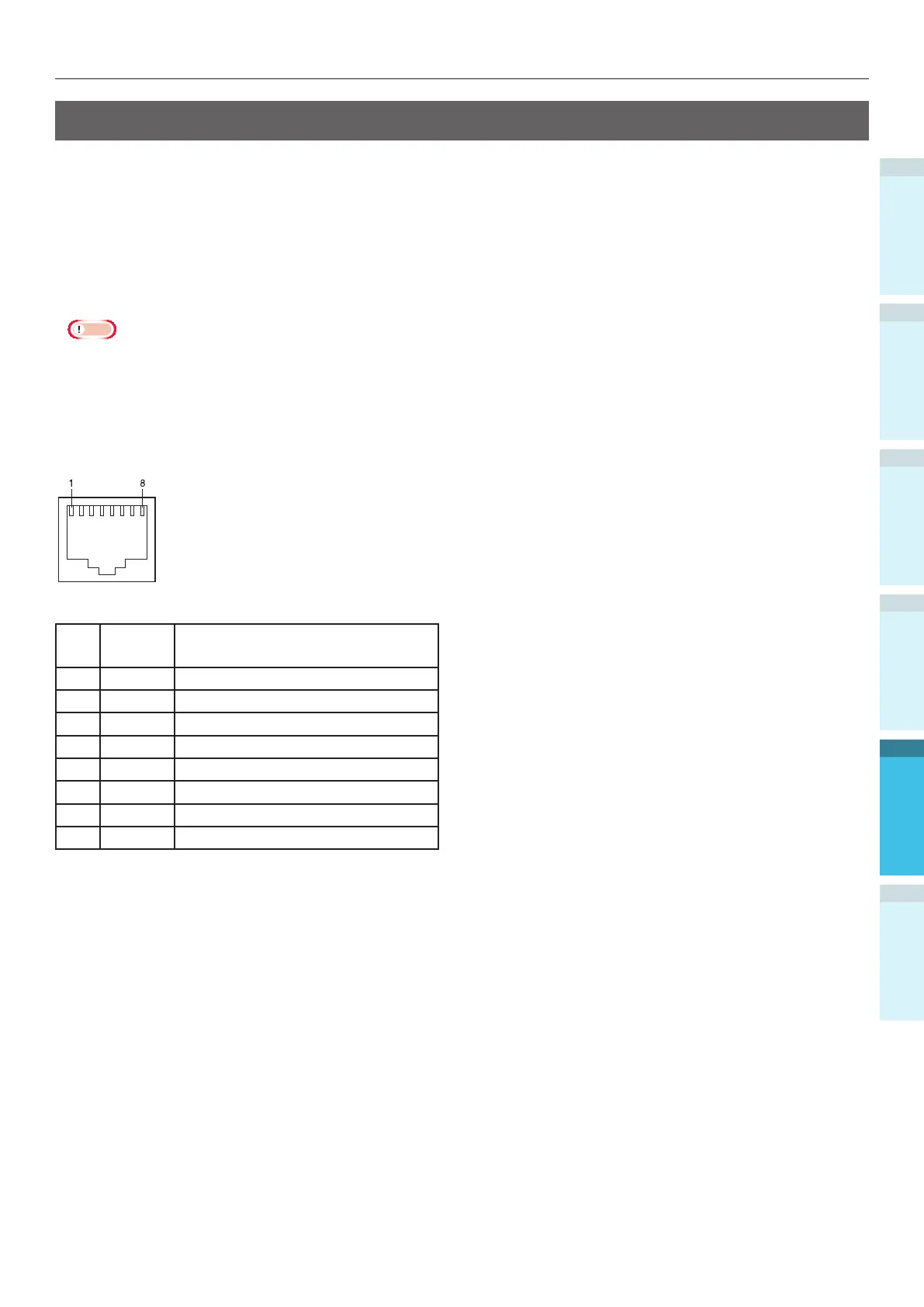Specications
AppendixSetting Up
2
Before use
1
Printing
3
Basic Device Operations
4
Index
- 137 -
Network interface specications
Basic specications
Network protocols
For TCP/IP
For EtherTalk
Connectors
1000BASE-T / 100 BASE-TX / 10 BASE-T (Auto switching and simultaneous use are not possible)
Note
The default factory setting is to disable 1000BASE-T.
If using with 1000BASE-T, use the control panel to make the following settings.
Set to [Administrator menu]> [Enter password> [Network Setup]> Gigabit Network]> [Enable].
Cables
Unshielded twist pair cable with EJ-45 connector (category 5e or later)
Connector pin array
Interface signals
Pin
No.
Signal
name
Function
1 TRD+(0) Data 0 sending and receiving (+)
2 TRD-(0) Data 0 sending and receiving (-)
3 TRD+(1) Data 1 sending and receiving (+)
4 TRD+(2) Data 2 sending and receiving (+)
5 TRD-(2) Data 2 sending and receiving (-)
6 TRD-(1) Data 1 sending and receiving (-)
7 TRD+(3) Data 3 sending and receiving (+)
8 TRD-(3) Data 3 sending and receiving (-)