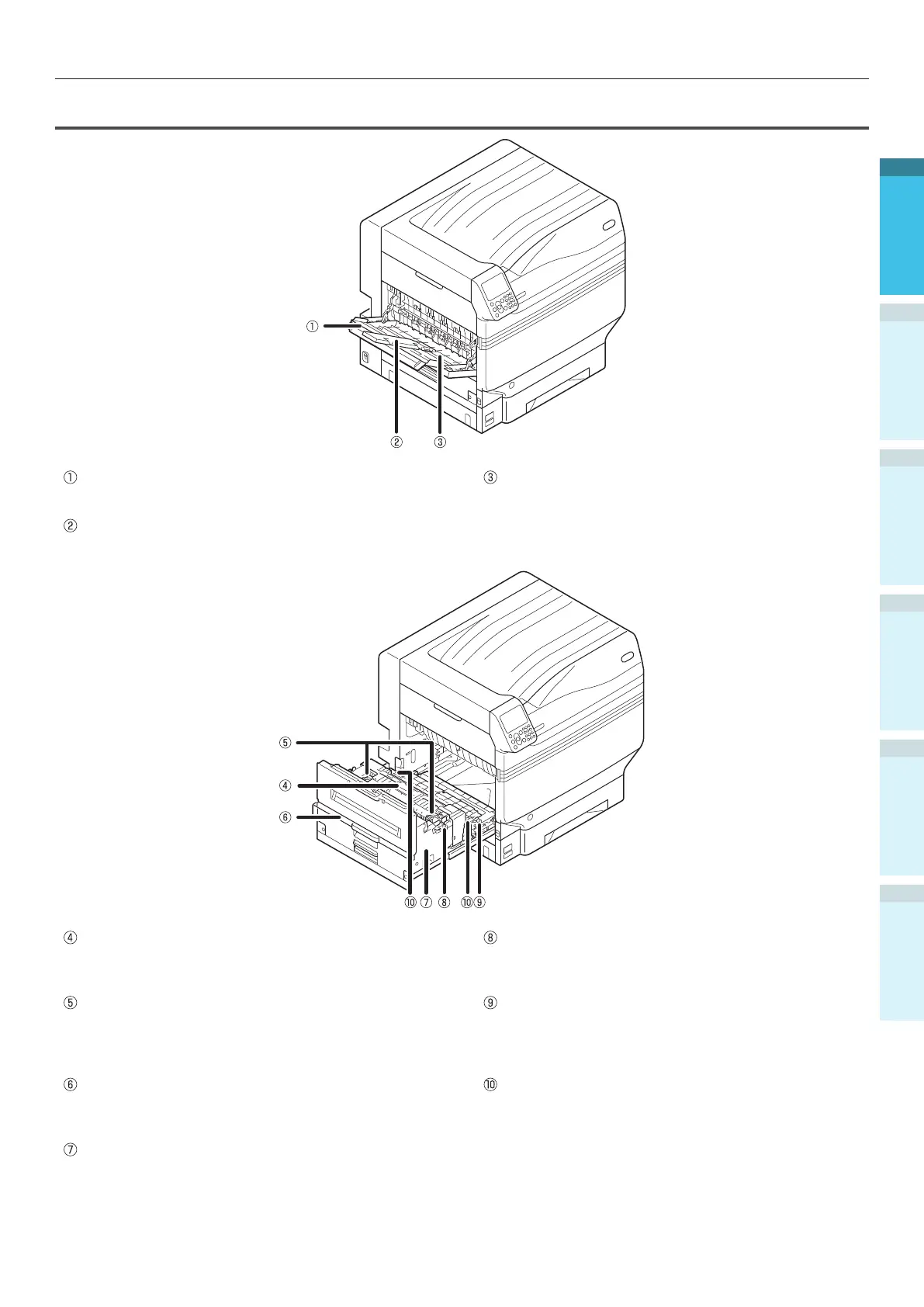- 29 -
Parts Nomenclature and Functions
AppendixBefore use
1
Setting Up
2
Printing
3
Basic Device Operations
4
Index
Left Side Interior
Face-up stacker
Open the stacker to set and eject the paper face-up.
Paper supporter
Secures the paper ejected to the face-up stacker.
Supplementary supporter
Secures so that the ejected paper does not droop.
Fixing unit
This unit xes the toner to the paper.
The xing unit is a replaceable maintenance part.
Fixing unit securing lever
Secures the xing unit.
Fixing unit jam cancellation lever
Pull up this lever when a paper jam occurs in the
xing unit.
Transfer roller unit
Transfers the toner to the paper.
The transfer roller unit is a replaceable maintenance
part.
Output unit knob
Pull this knob towards you, and pull out the output
unit.
Transfer roller unit xing lever
Secures the transfer roller unit.
Output unit
The xing unit, transfer roller unit, and duplex print
unit are mounted to this unit.