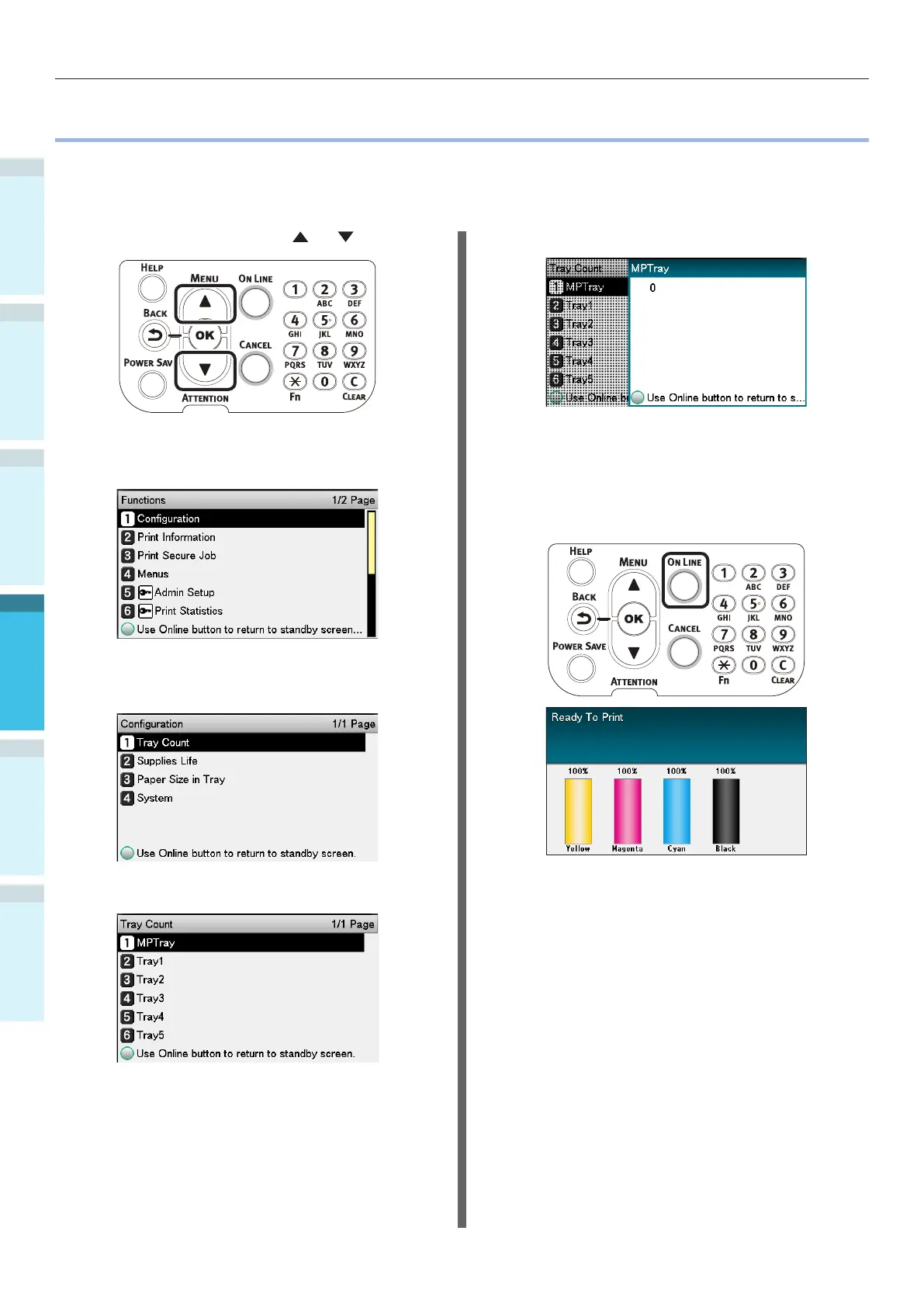Checking print quantities
Setting Up
2
Printing
3
Before use
1
Basic Device Operations
4
Appendix Index
- 120 -
Checking print quantities
You can check the quantity of printed paper to date.
You can also check the quantities printed (fed) from each tray.
1
Press the scroll button or .
2
Select [Conguration], and press the
[OK] button.
3
Select [Tray Count], and press the [OK]
button.
4
Select the tray to be checked.
5
Press the [OK] button.
To continue checking other items, press
the [BACK] button and return to 4.
6
Press the [ON LINE] button to return to
the standby screen.