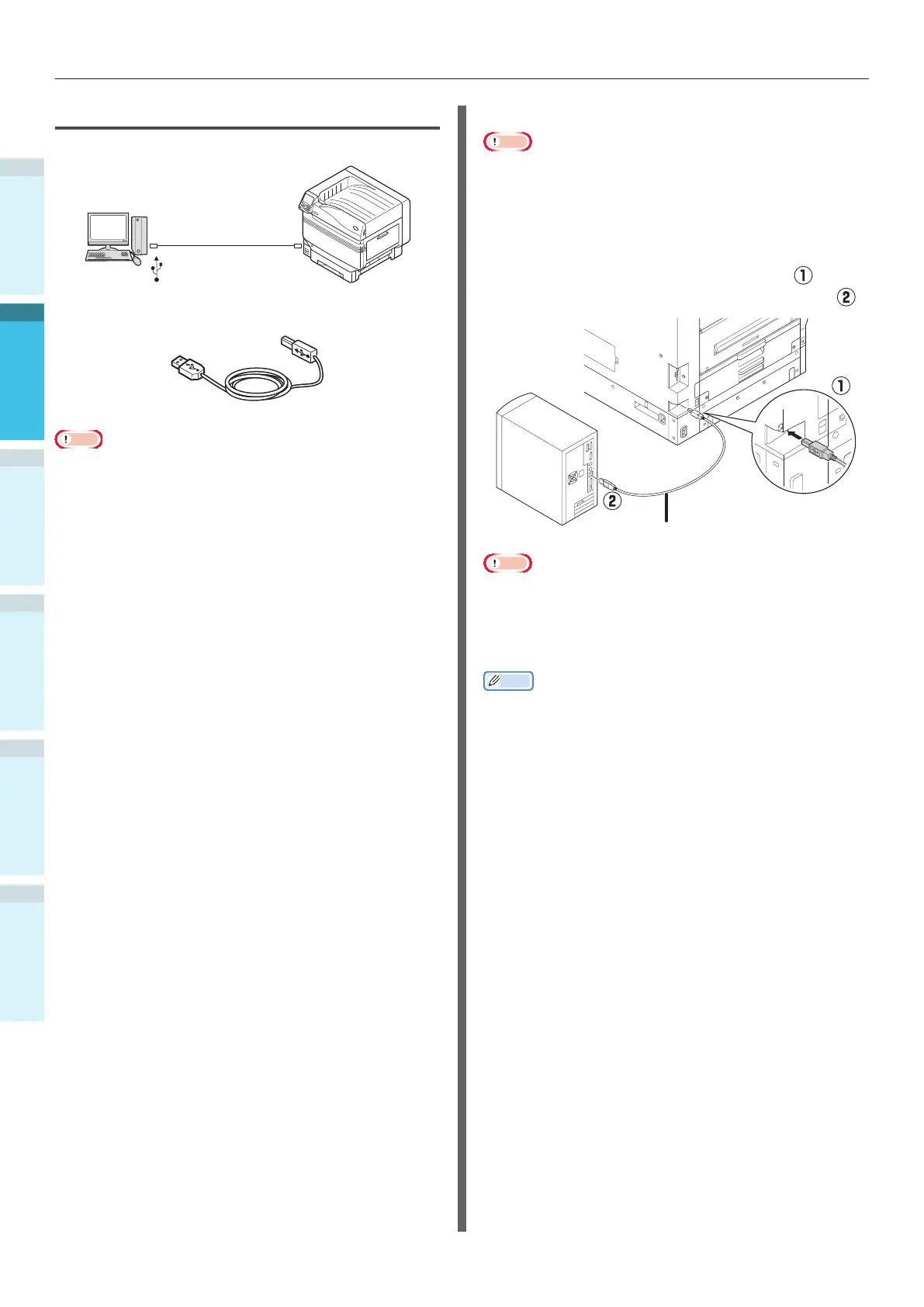- 64 -
Connecting the PC
AppendixPrinting
3
Setting Up
2
Before use
1
Basic Device Operations
4
Index
Connecting Using USB Cables
Connect the device and PC using USB cables.
USB cable
Preparations
USB cable
Note
USB cables are not enclosed with the device. Prepare
USB cables with USB2.0 specications, length 2m min. as
necessary.
If connecting using USB2.0 Hi-Speed mode, use a USB
cable with Hi-Speed USB2.0 specications.
Connecting USB Cables
Note
If the printer drivers are not installed on the PC, remove
the USB cable fromthe PC, and rst install the printer
drivers. (page 72)
1
Pay attention to the connector
orientation, and connect the square end
of the USB cable to the Printer (
).
Connect the other, at end to the PC (
).
USB cable
USB interface
connector
USB port
Note
Be careful not to insert the USB cable into the LAN
(network) interface connector. Doing so may cause a
printer malfunction.
Do not insert the USB cable when the PC or device power
supply is ON. Doing so may cause a printer malfunction.
Memo
Set the device USB baud rate using the control panel
according to the USB port baud rate (speed) mounted
to the PC. For the control panel, see “Control Panel
Appearance” (P.32).