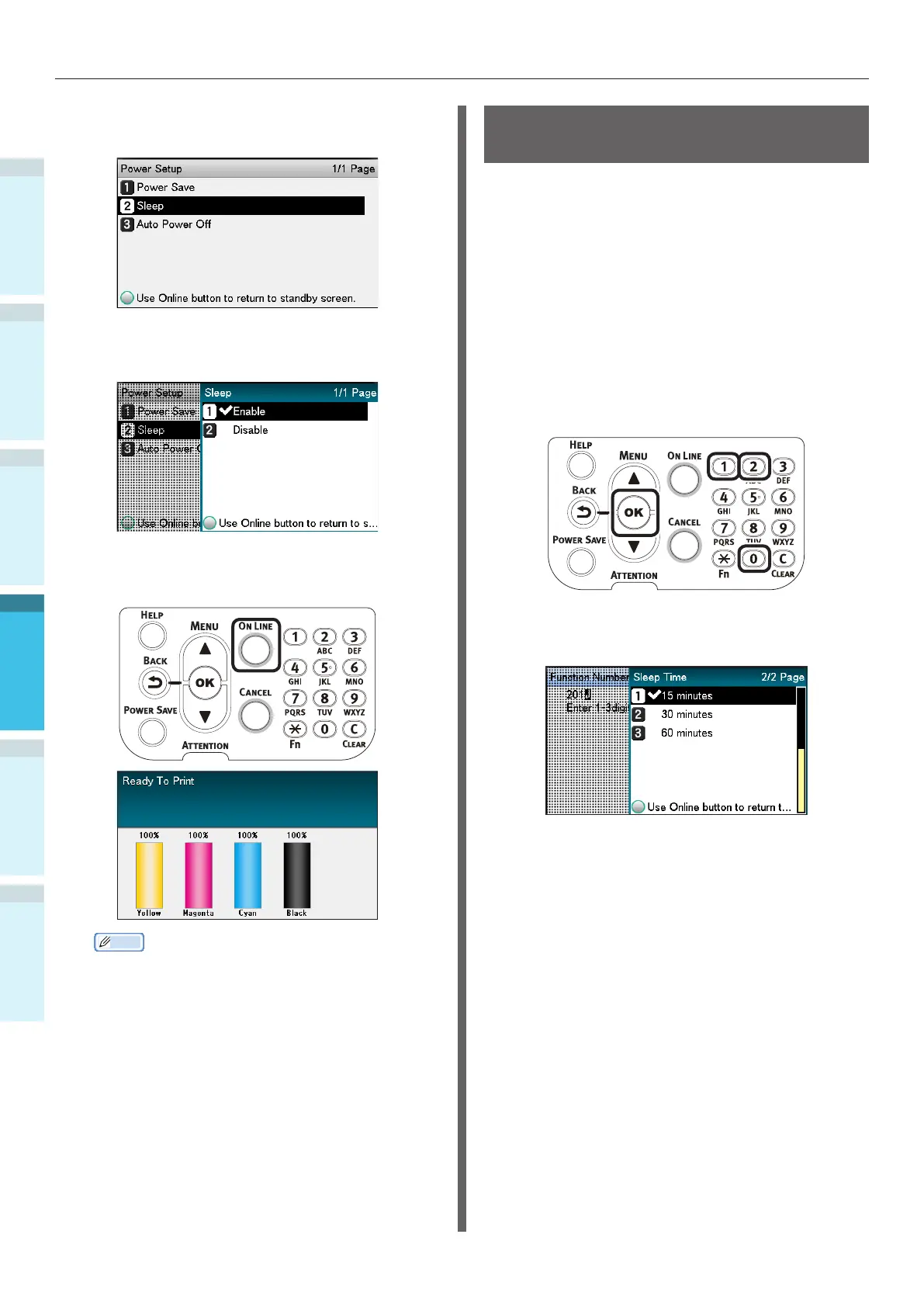- 114 -
Setting Power Save Mode
Setting Up
2
Printing
3
Before use
1
Basic Device Operations
4
Appendix Index
5
Select [Sleep], and press the [OK]
button.
6
Select [Enable], and press the [OK]
button.
7
Press the [ON LINE] button to return to
the standby screen.
Memo
Other items can also continue to be set before
pressing the [ON LINE] button.
Setting the time before the
printer enters sleep mode
You can set the time until sleep mode is entered.
The default factory setting is "15 min."
Lengthening the time until sleep mode is entered
may shorten the time until printing starts.
1
Press the [Fn] key.
The numerical values input screen will
be displayed.
2
Enter [2], [0], [1], and press the [OK]
button.
3
Select the time to be set, and press the
[OK] button.