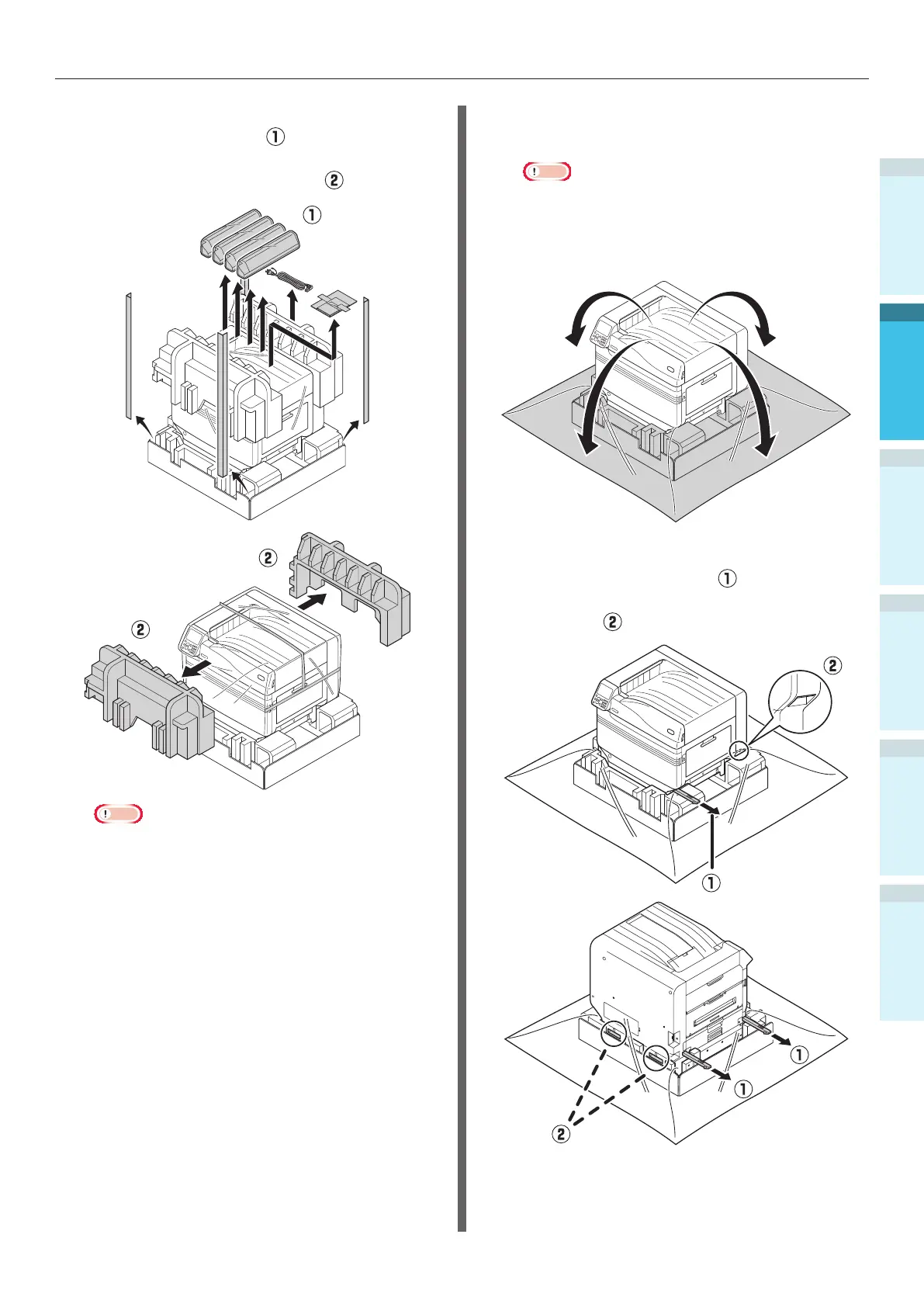- 45 -
Installing the Device
AppendixPrinting
3
Setting Up
2
Before use
1
Basic Device Operations
4
Index
1
Open the package, and remove the
device accessories (
), and enclosed
manual, protective equipment, and
shock-absorbing material (
).
Note
The packing and protective equipment are used
when shipping the device, so store them carefully.
2
Remove the cover bag enclosing the
main printer unit.
Note
Do not remove the tape securing the protective
equipment, paper feed trays, and side covers before
transporting the device to its installation location.
The trays and covers opening during transport may
cause unexpected injury.
3
Remove the three carrying levers at the
bottom of the printer (
), and check
the three locations of the carrying
handles (
).