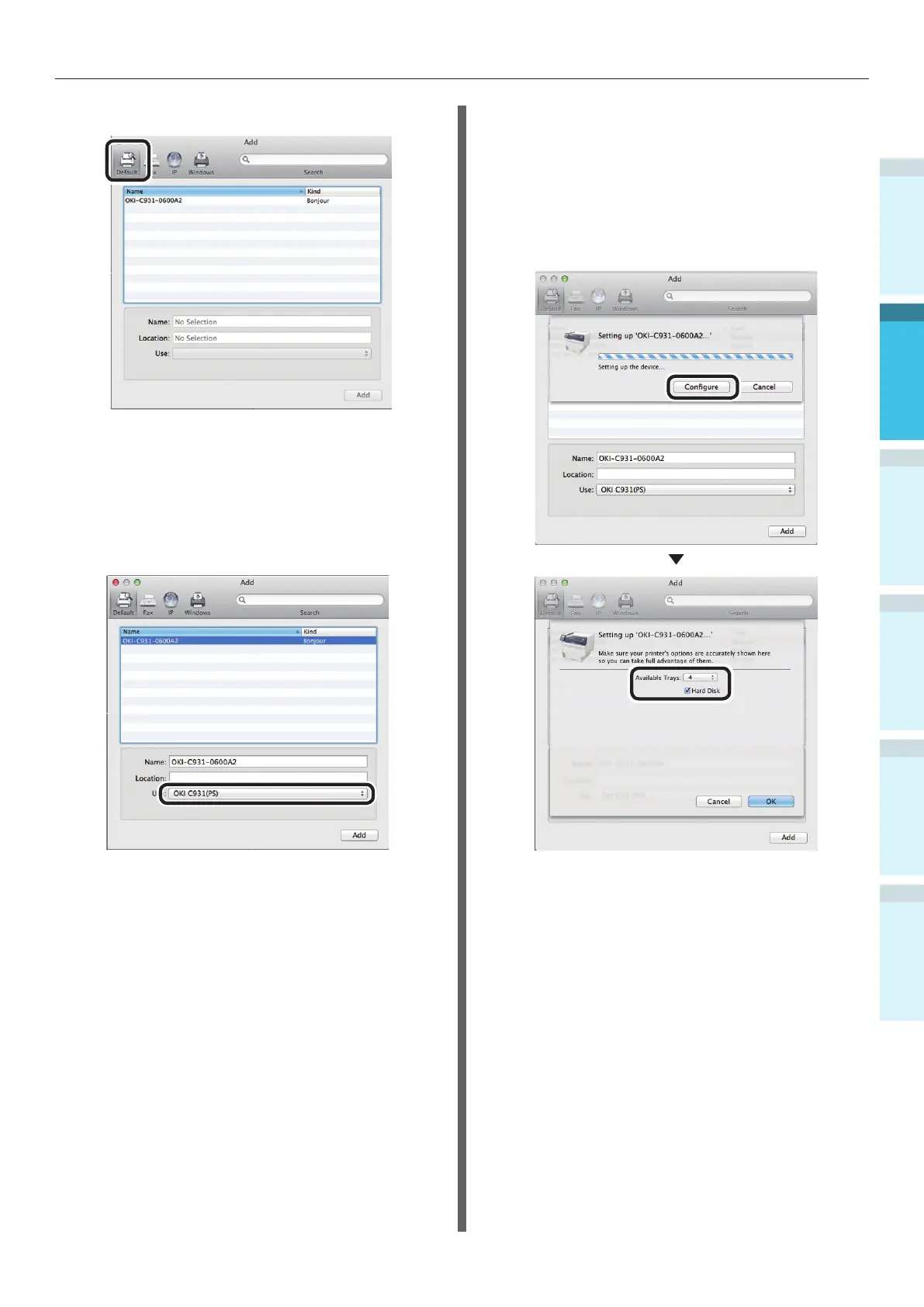- 79 -
Connecting the PC
AppendixPrinting
3
Setting Up
2
Before use
1
Basic Device Operations
4
Index
9
Click [Default].
10
Select the printer displayed as
[Bonjour] in [Kind], and check that [OKI
C931(PS)] is displayed in [Use].
The name of the printer will be
displayed in the format "OKI-C931-(last
6 digits of MAC address)".
11
Click [Congure] in the next screen.
If the optional expansion tray unit has
been mounted to the device, you can
change the number of trays.
If an optional built-in HDD has been
mounted, enable the [Hard Disk] check
box.