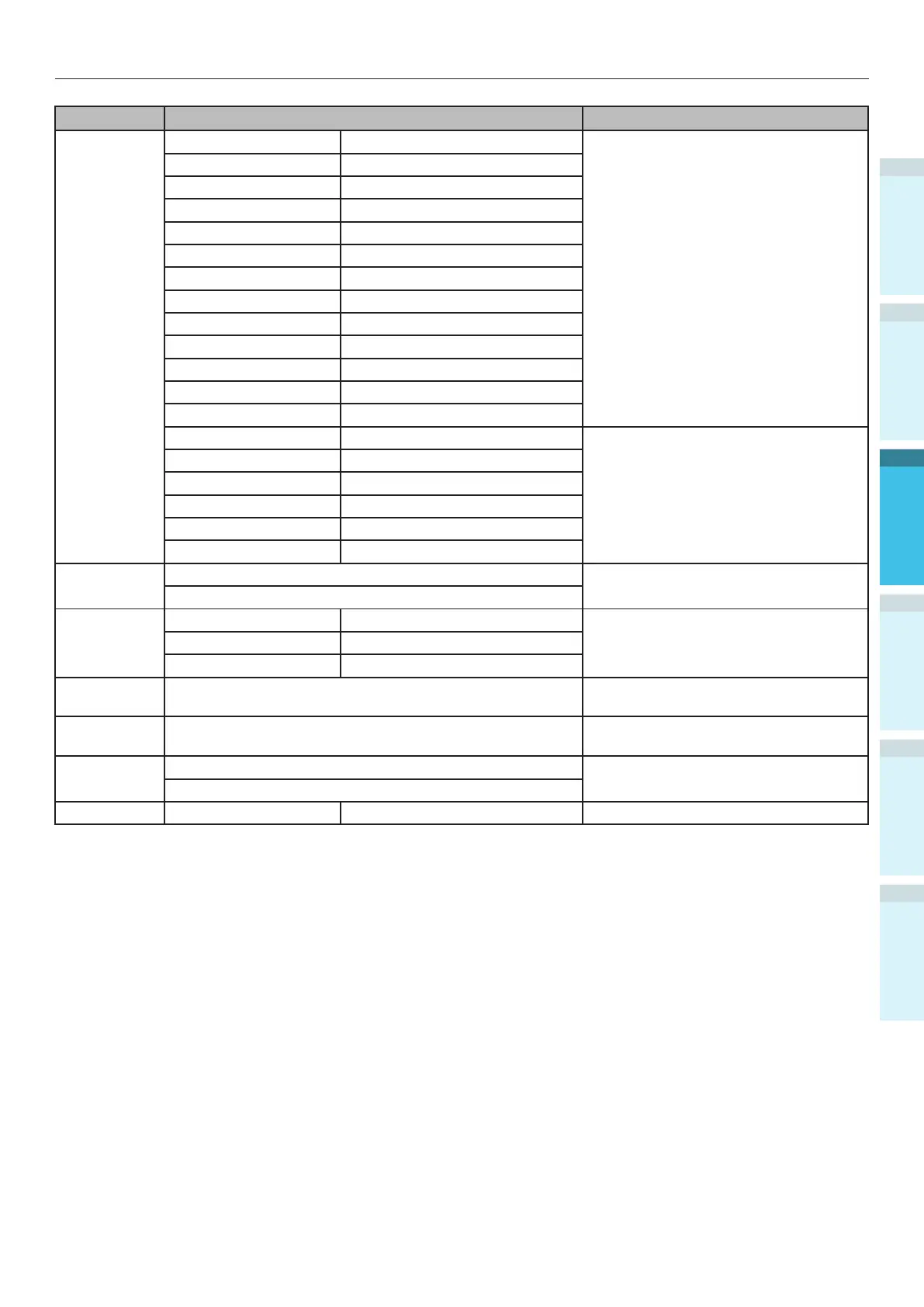Paper
Appendix
Setting Up
2
Before Use
1
Printing
3
Basic Device Operations
4
Index
- 89 -
Type Size unit: mm (inches) Thickness
Envelopes
*
Younaga #3 120×235 Using GSM weight 85g/m
2
paper
Kakugata #6 162 × 229
Nagagata #3 120×235
Nagagata #4 90×205
Nagagata #40 90×225
Yougata #0 120×235
Yougata #2 114×162
Yougata #4 105×235
Kakugata #6 162 × 229
Kakugata #2 240×332
Kakugata #3 216×277
Younaga #3 120 × 235
Kakugata #8 119×197
Com-9 98.4×226.1 (3.875×8.875) 24LB paper is used, with aps rmly
creased
Com-10 104.8×241.3 (4.125×9.5)
Monarch 98.4×190.5 (3.875×7.5)
DL 110×220 (4.33×8.66)
C5 162×229 (6.4×9)
C4 229×324 (9×12.8)
Labels A4 0.1 to 0.2mm
Letter
Glossy A4 210 × 297
A3 297 × 420
A3Nobi 328 × 453
Partially
printed paper
Equivalent to plain paper. GSM paper weight 52-360g/m
2
(ream
weight 45-309kg)
Color paper Equivalent to plain paper. GSM paper weight 52-360g/m
2
(ream
weight 45-309kg)
Transparency A4 0.1 to 0.125mm
Letter
Index Card
*
Index Card 76.2×127 (3×5)
*: 2-sided printing is not possible on envelopes or index cards.