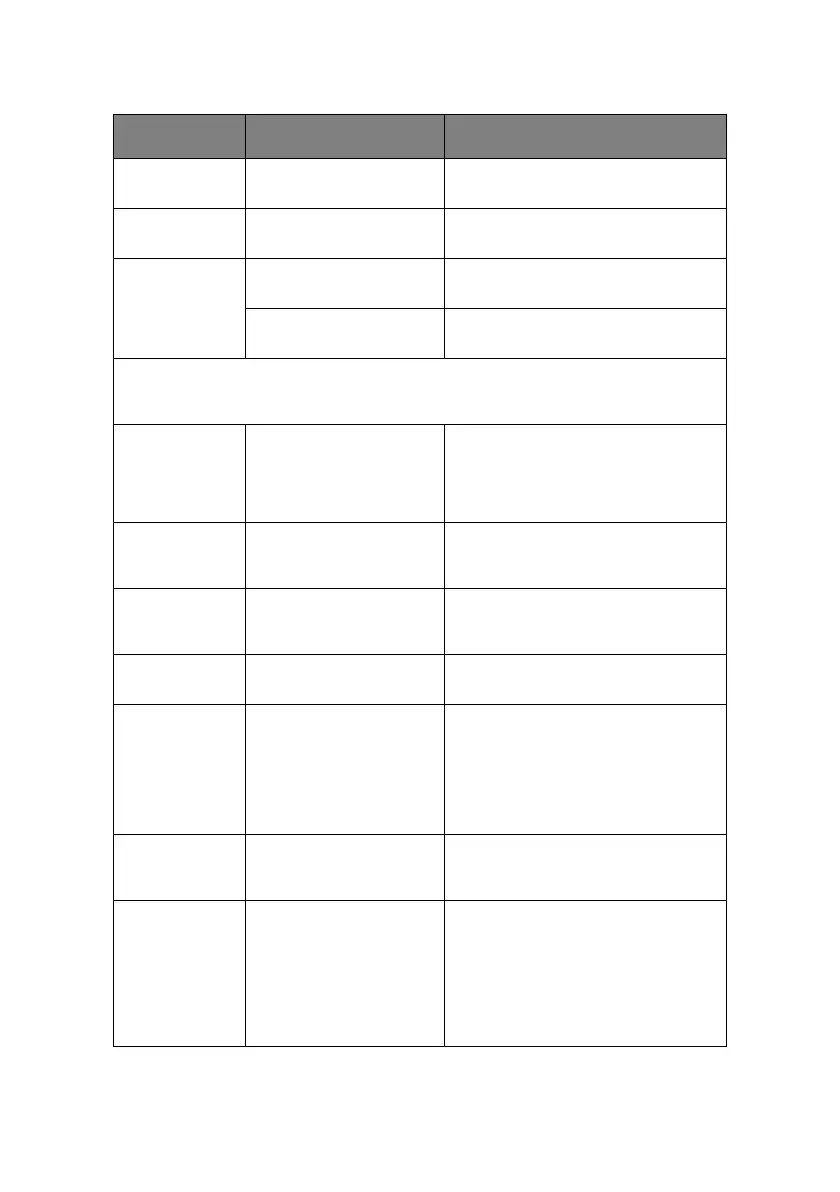Appendix: the printer menu > 102
Binding LongEdge
ShortEdge
Specifies how to bind duplex
printing.
Job offset ON
OFF
Enables/Disables Job offset.
Output bin Facedown
Faceup
Specifies where to eject prints.
Facedown
Finisher
Specifies where to eject prints when
a Finisher is installed.
Finisher Setup
This appears only if the optional finisher is installed. See the documentation
supplied with the finisher for information on setting it up.
Media check Enable
Disable
Enables/Disables whether the
printer checks that paper size
required by the print data matches
that of the tray. Only standard sizes
can be checked.
Transparency
detect
Auto
Disable
Enables/Disables the automatic
detection of transparencies. (Use it
while detecting sensor mistakes).
Resolution 600dpi
600x1200dpi
600dpi multi-level
Sets the resolution.
Ton er save
mode
ON
OFF
Sets toner saving mode.
Mono-print
speed
Auto
Colour speed
Normal speed
Sets the monochrome print speed.
Auto: prints at most appropriate
speed for page.
Colour speed: always prints at
colour speed.
Normal speed: always prints at
monochrome speed.
Default
orientation
Portrait
Landscape
Sets printing orientation (only for
PCL, IBMPPR, EPSONFX). Invalid for
PS.
Form length 5 ~ 60 (L) ~ 64 (A) ~
128 lines
Sets the number of lines printable
on one page (only for PCL). Invalid
for PS.
The emboldened default values
given are for Letter (L) and A4 (A).
In practice, the values change
corresponding to the size of paper in
the tray.
ITEM VALUE DESCRIPTION