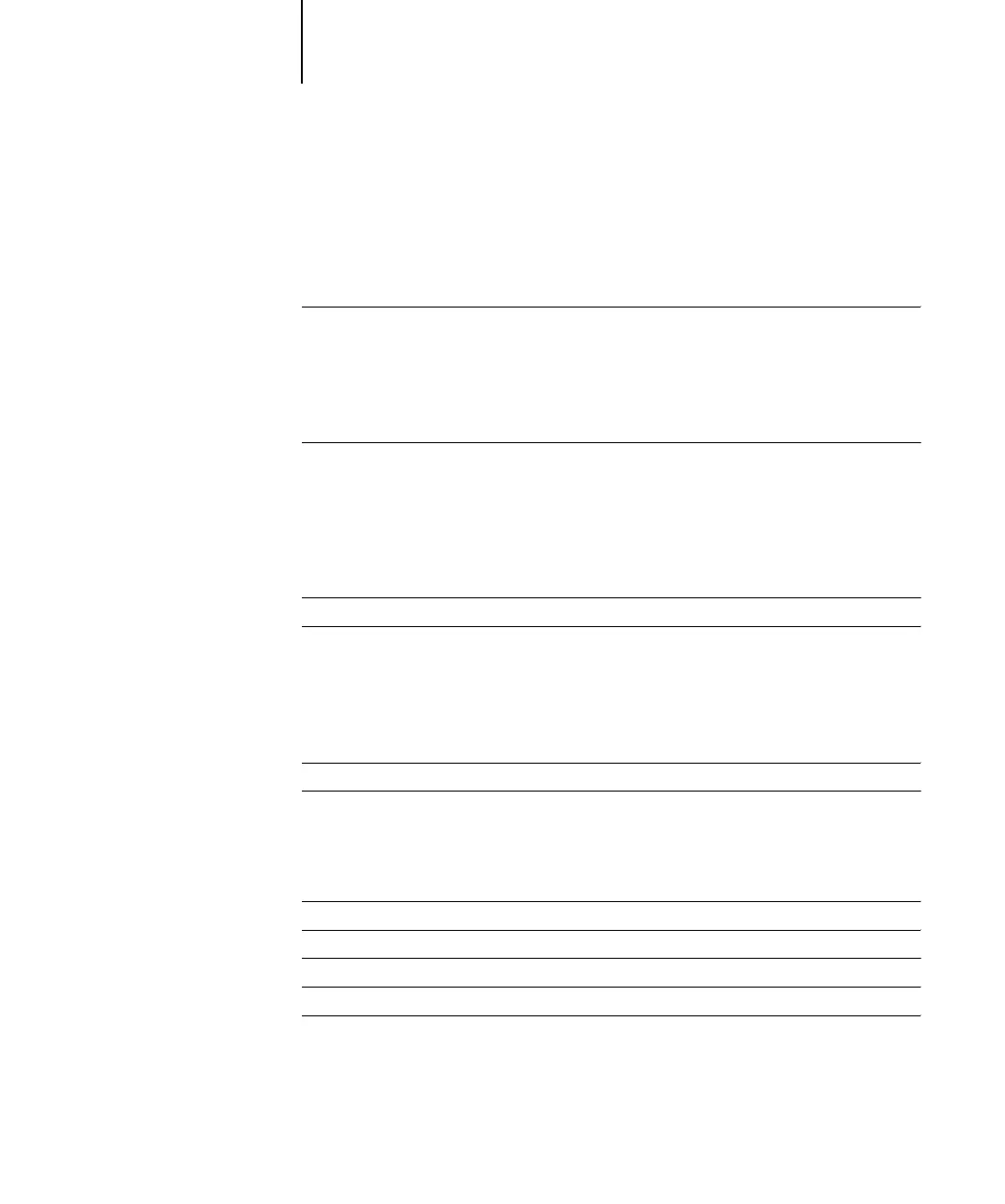viii Contents
Setting up the Fiery on TCP/IP networks 2-19
Managing print jobs 2-20
Chapter 3: Preparing for Fiery Setup
Levels of access and control 3-1
Fiery print connections 3-1
Passwords 3-3
WebTools 3-4
Control level scenarios 3-6
About Setup 3-7
Network server setup requirements 3-8
Ensuring the printer connection 3-8
Chapter 4: Performing Setup from the Control Panel
Fiery Setup from the Control Panel 4-1
Printer Control Panel 4-2
Safety warnings 4-2
Accessing Setup options 4-3
About the Control Panel Setup interface 4-3
Types of Setup screens 4-4
Server Setup options 4-5
Network Setup options 4-7
Port Setup options 4-9
Protocol Setup options 4-11
Service Setup options 4-20
Printer Setup options 4-38
PostScript Setup options 4-39
PCL Setup options 4-41
Colour Setup options 4-43
Administrative functions in the Setup menu 4-47
Job Log Setup 4-48
