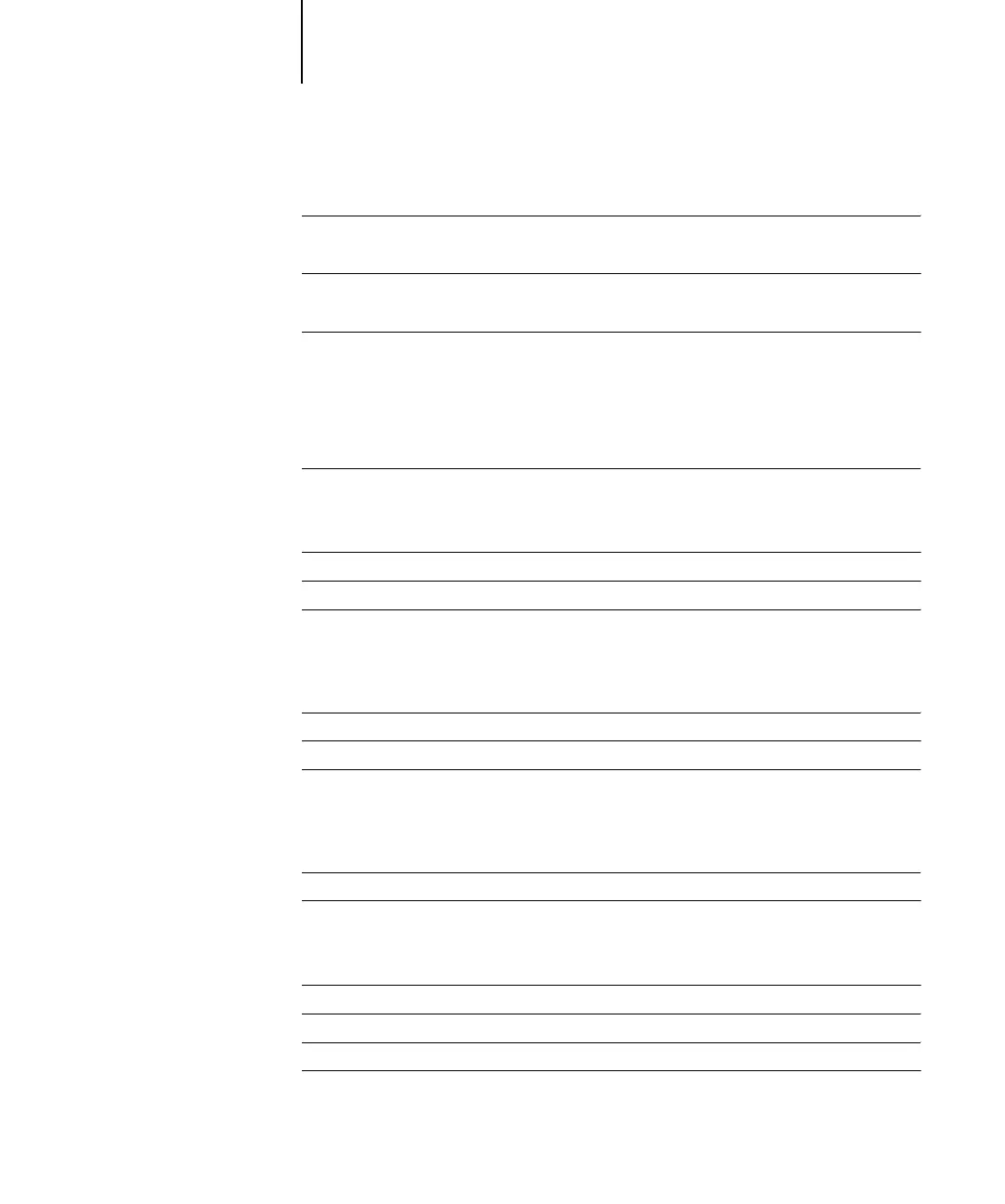ix Contents
Chapter 5: Setting up the Fiery from a Windows Computer
Accessing Setup 5-1
Remote Fiery Setup 5-1
General Setup options 5-3
Job Log Setup 5-5
Network Setup 5-6
Adapters/Ports 5-7
Protocols 5-8
Services 5-13
Windows print sharing with Server Message Block (SMB) 5-23
Printer Setup options 5-29
Printer connections 5-29
PS (PostScript) Setup 5-30
Setting up printing groups 5-31
Exiting Setup 5-32
Printing the Configuration page 5-33
Chapter 6: Configuring Fiery WebTools
Configuring the Fiery and clients for WebTools 6-1
Setting up Fiery WebTools 6-2
Setting the WebLink destination 6-3
Chapter 7: Administering the Fiery
Administrator functions 7-1
Setting passwords 7-2
Passwords from the Control Panel 7-3
Passwords 7-4
Clearing the Fiery 7-5
Managing address books 7-6
Printing a Configuration page from the Control Panel 7-8
Maintaining optimal Fiery performance 7-9
