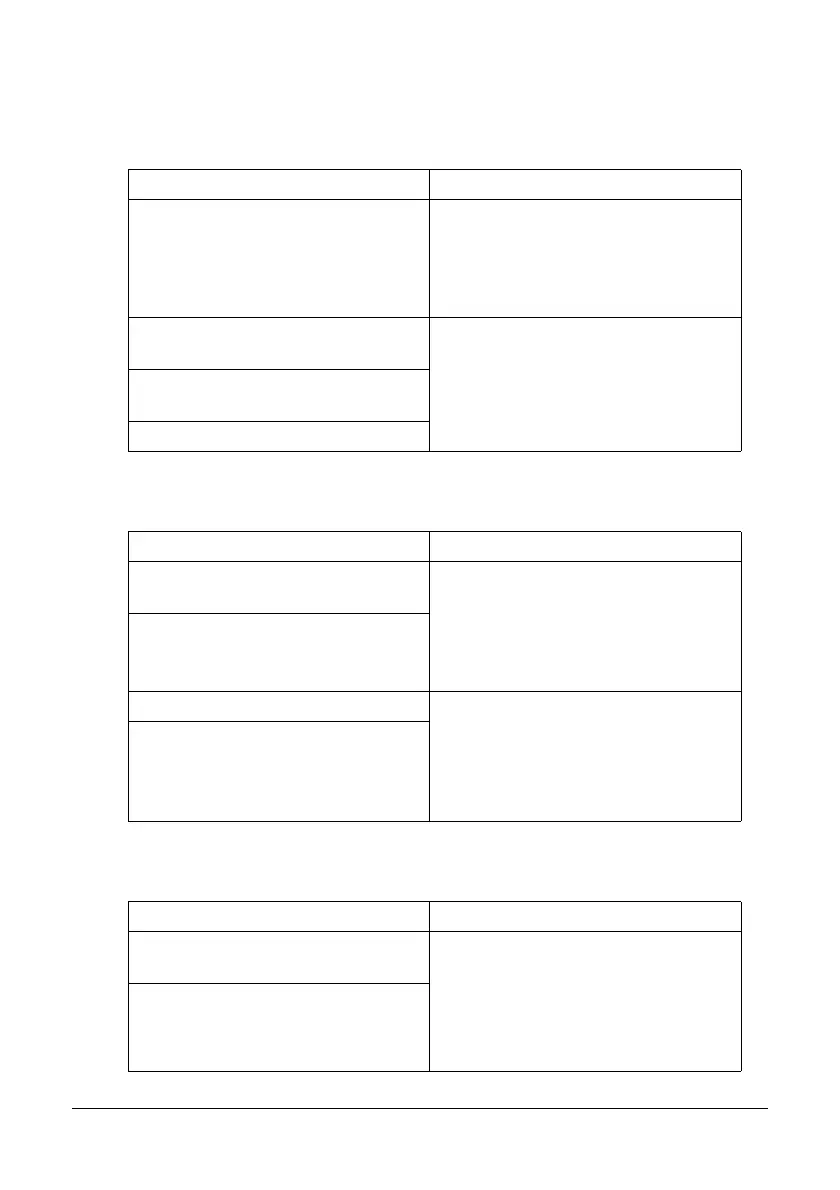18 Introduction
CD Contents
Printer Drivers
Scanner Drivers
PC Fax Drivers
Drivers Use/Benefit
Installers This software provides easy installa-
tion of drivers and other software for
your MC160n and also for changing
the display and reporting language
used. (Default is English.)
Windows Vista/XP/Server 2003/
Server 2008/2000
These drivers give you access to all of
the printer features. For details, refer
to “Displaying Printer Driver Settings”
on page 102.
Windows Vista/XP/Server 2003/
Server 2008 for 64bit
Macintosh OS X (10.3-10.5)
Drivers Use/Benefit
TWAIN Driver for Windows Vista/XP/
Server 2003/Server 2008/2000
These drivers enable you to set scan-
ning functions, such as the color set-
ting and size adjustments.
For details, refer to “Windows TWAIN
Driver Settings” on page 123.
TWAIN Driver for Macintosh OS X
(10.3-10.5)
WIA Driver for Windows Vista/XP This driver enables you to set scan-
ning functions, such as the color set-
ting and size adjustments.
For details, refer to “Windows WIA
Driver Settings” on page 125.
WIA Driver for Windows Vista/XP for
64 bit
Drivers Use/Benefit
Windows Vista/XP/Server 2003/
Server 2008/2000
These drivers enable you to specify
fax settings, such as the paper set-
tings for sending faxes and the set-
tings for editing the address book. For
details, refer to the Facsimile User’s
Guide on the Documentation CD.
Windows Vista/XP/Server 2003/
Server 2008 for 64 bit
