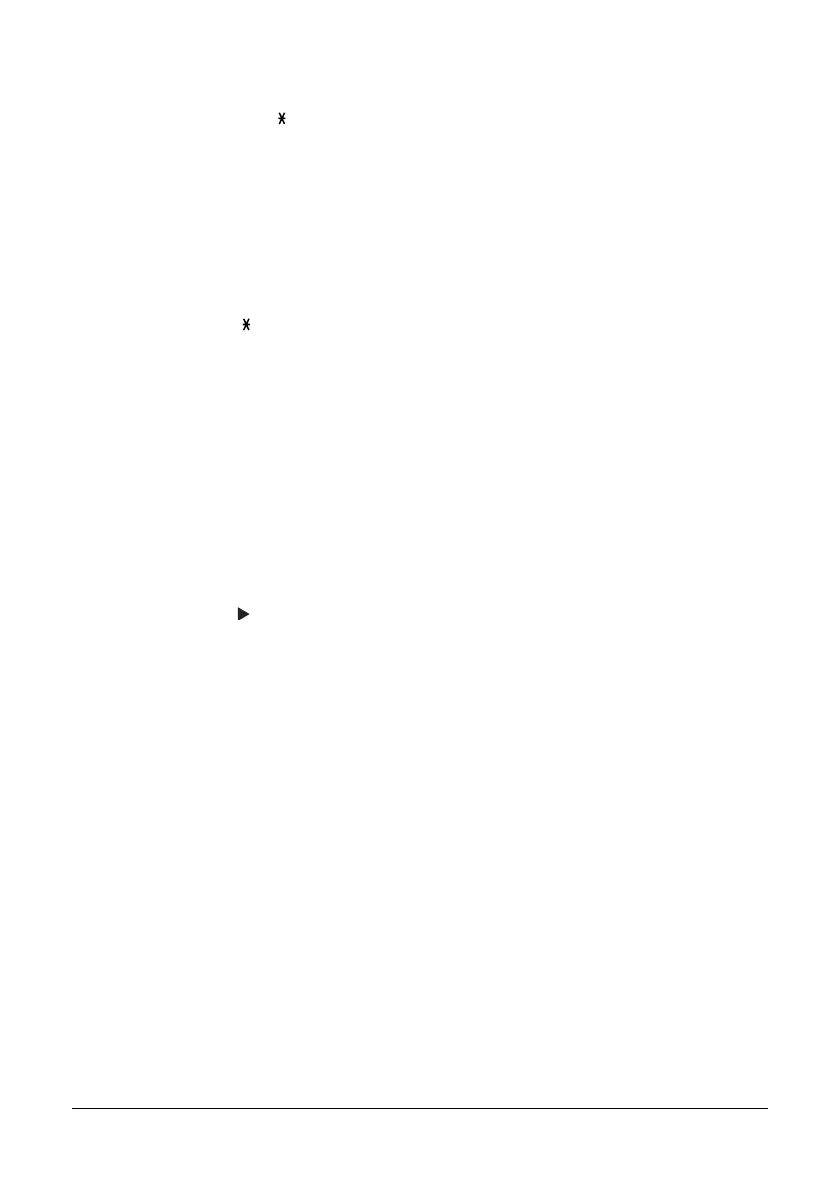267 Appendix A
Changing Input Mode
Each press of the key switches the input mode between numbers and letters.
[1…]: Numbers can be typed in.
[A…]: Letters can be typed in.
Inputting Example
The procedure for entering text is described below, using “NJ Office” as an
example.
1 Press the key to change the input mode so that letters can be entered.
2 Press the 6 key twice.
“N” is entered.
3 Press the 5 key once.
“J” is entered.
4 Press the 0 key once.
A space is entered.
5 Press the 6 key three times.
“O” is entered.
6 Press the 3 key seven times.
“f” is entered.
7 Press the key.
The cursor moves to the right.
8 Press the 3 key seven times.
“f” is entered.
9 Press the 4 key seven times.
“i” is entered.
10 Press the 2 key seven times.
“c” is entered.
11 Press the 3 key six times.
“e” is entered.