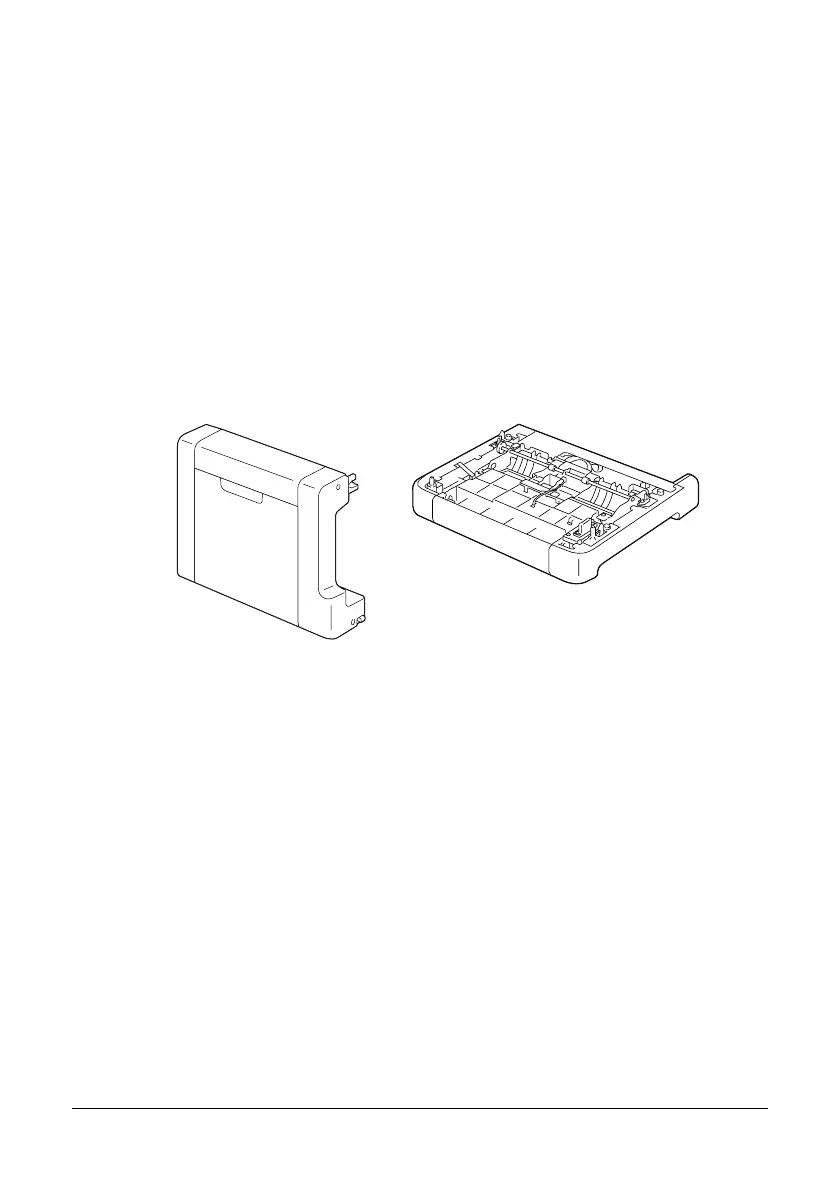253 Installing Accessories
Duplex Option
Duplex (Double-Sided) printing can be performed automatically with the duplex
option installed.
For details, refer to “About Duplex Printing” on page 92.
In order for the duplex option to be installed, either of the following must be
installed on the machine.
z Tray 2
z Attachment
Kit Contents
" If Tray 2 is installed, it is not necessary to install the attachment. In this
case, skip “Installing the Attachment”, and continue with “Installing the
Duplex option” on page 255.
Duplex option
Attachment