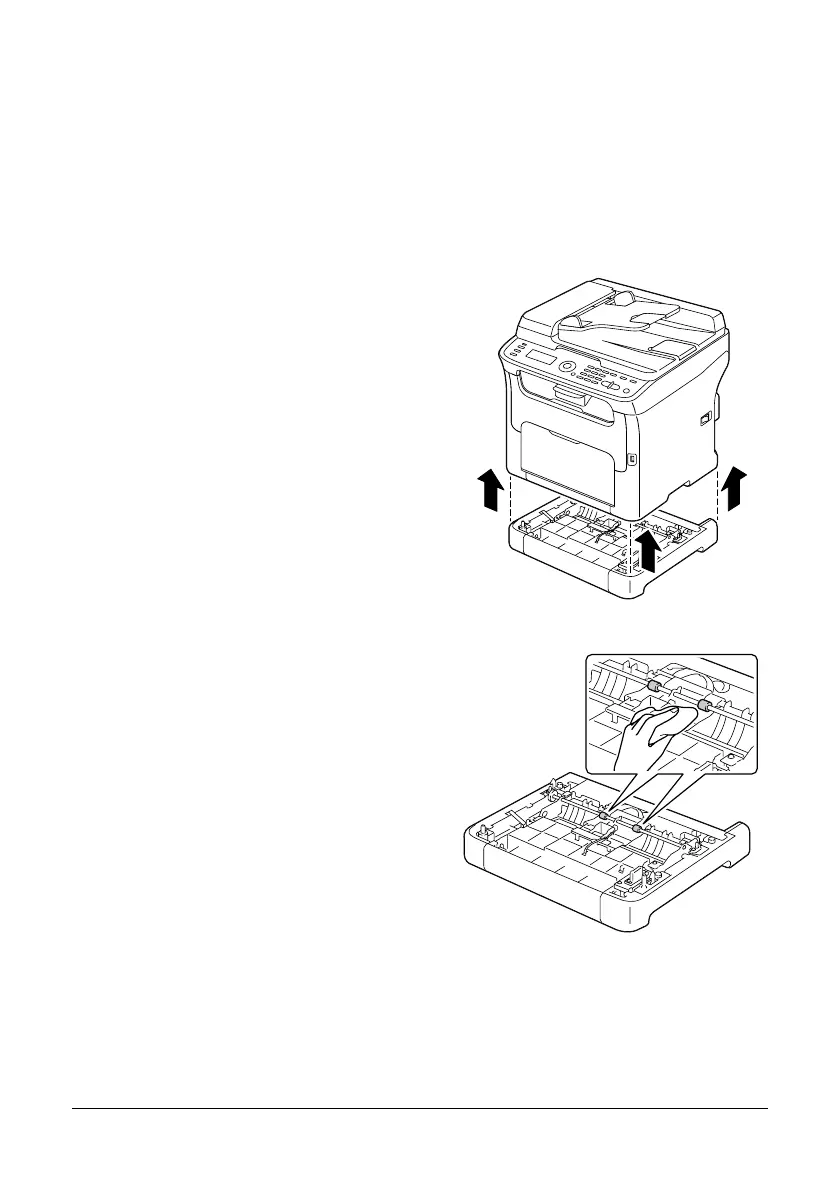187 Maintenance
Cleaning the Media Feed Rollers for the attachment
Be sure to remove the duplex option before cleaning the media feed rollers for
the attachment.
1 If the duplex option is installed, remove it.
2 Remove the dust cover from Tray 1 and close the tray.
3 Lift the machine off of the attach-
ment and temporarily place it on a
sturdy flat surface.
4 Clean the media feed rollers by wip-
ing them with a soft, dry cloth.