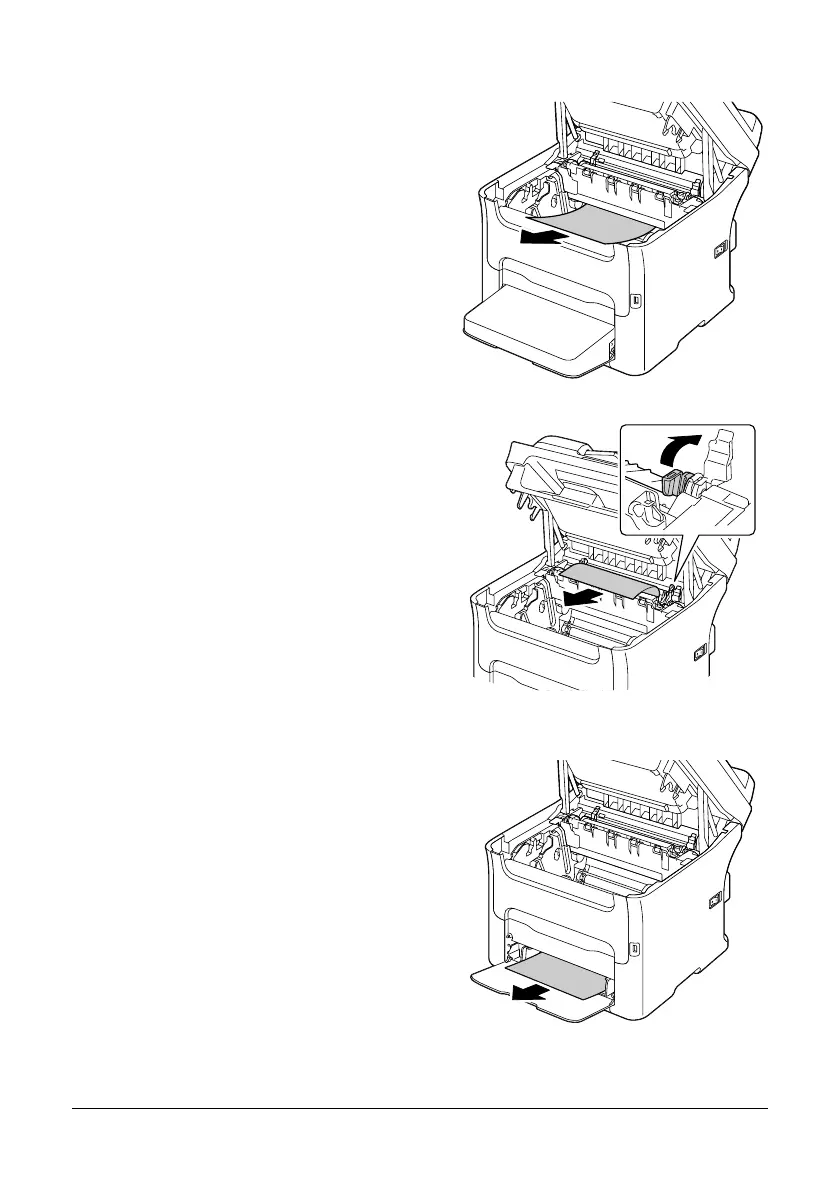209 Troubleshooting
4 Remove any missed media.
" If a media missfeed occurs
near the fuser unit, pull out
the media from below the
fuser unit, as shown in the
illustration at the right.
" If the media cannot be
removed from below the
fuser unit, raise the fuser unit
cover, and then remove the
media from above the fuser
unit.
" Remove the dust cover from
Tray 1 and remove the
media.
