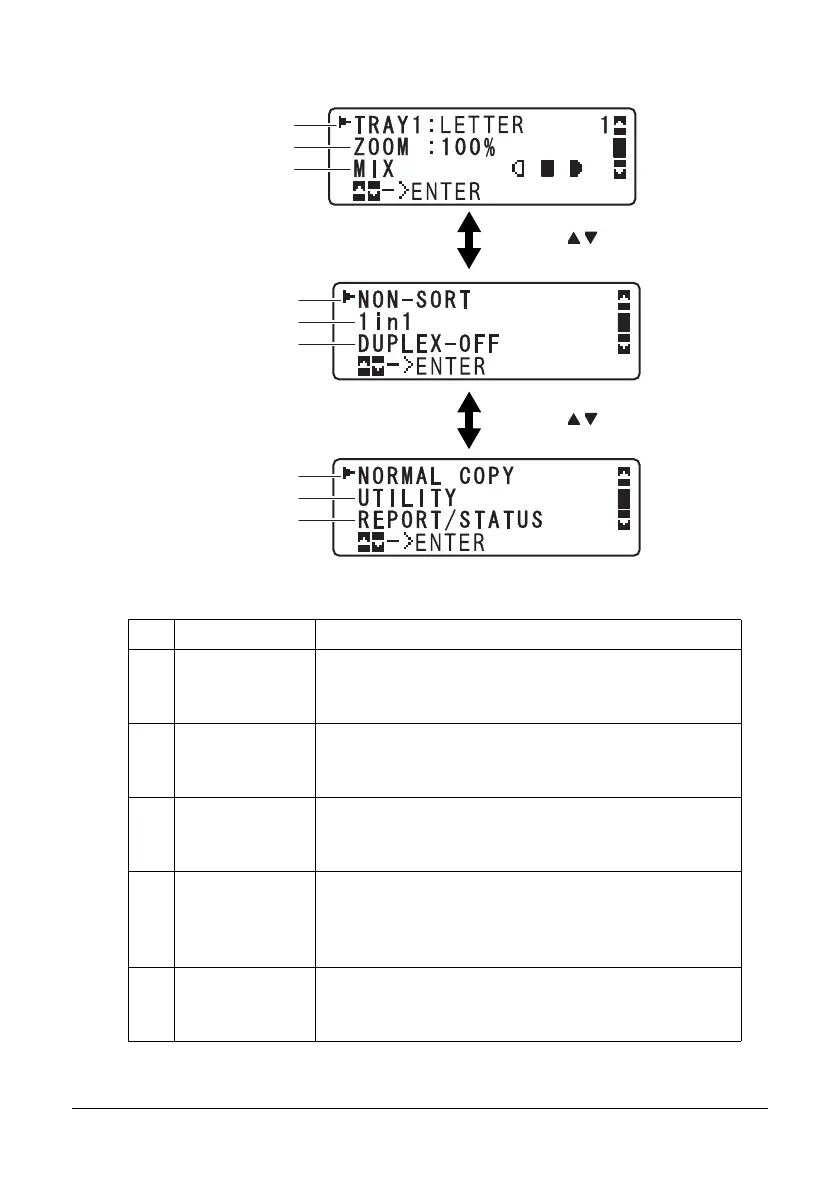25 Control Panel and Configuration Menu
Copy settings
No. Indication Description
1 Media tray Indicates the media tray that is selected. For details
on selecting the media tray, refer to “Selecting the
Media Tray” on page 112.
2 Zoom ratio Indicates the zoom ratio that is specified. For details
on specifying the zoom ratio, refer to “Specifying the
Zoom Ratio” on page 111.
3 Copy quality Indicates the copy quality that is selected. For details
on selecting the copy quality, refer to “Specifying the
Copy Quality Setting” on page 110.
4 Collated (Sort)
copying
Indicates whether or not collated (Sort) copying is
selected. For details on selecting collated (Sort)
copying, refer to “Setting Collated (Sort) Copying” on
page 120.
5 2in1 copying Indicates whether or not 2in1 copying is selected.
For details on selecting 2in1 copying, refer to “Set-
ting 2in1 Copying” on page 113.
4
5
6
7
8
9
1
2
3
Press /
Press /