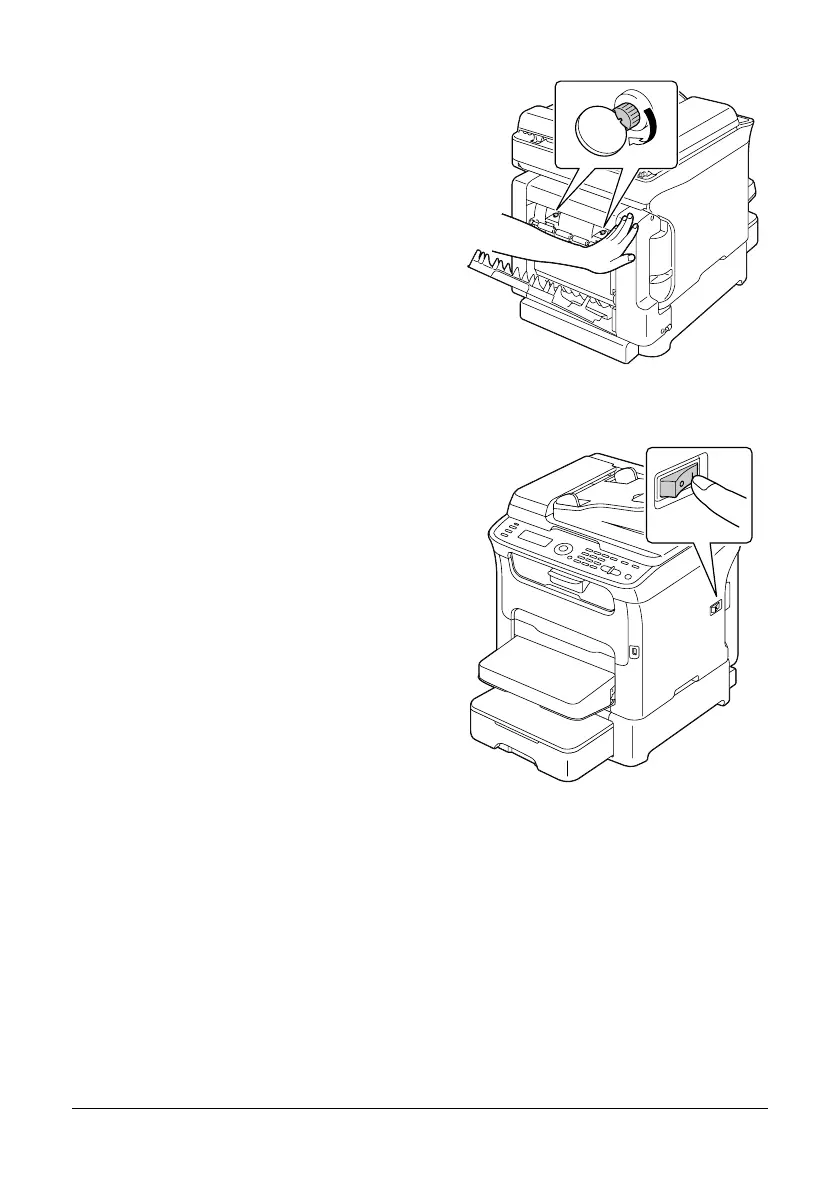259 Installing Accessories
6 Open the duplex cover.
While holding the duplex option
against the machine, tighten the
screws inside the cover to complete
the installation of the duplex option.
7 Reconnect all interface cables.
8 Reconnect the power cord, and turn
on the machine.