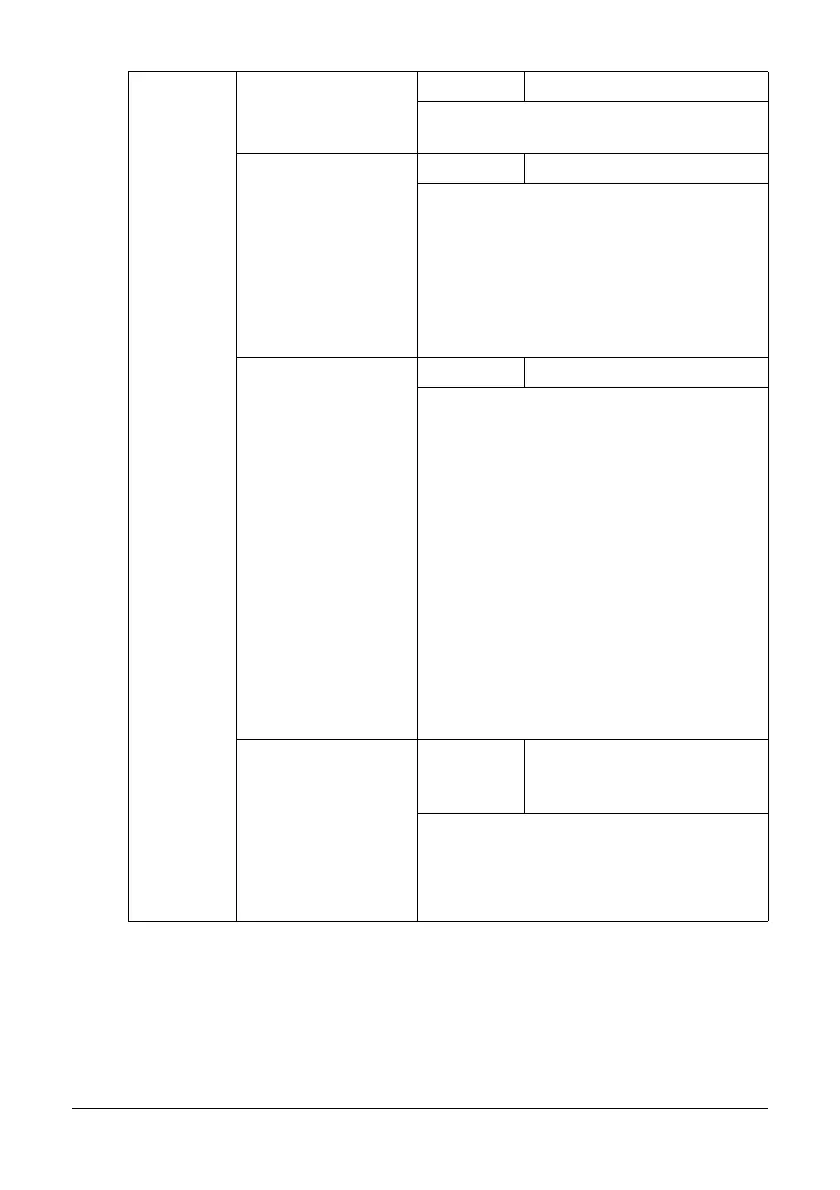59 Control Panel and Configuration Menu
LINE MONITOR Setting OFF / LOW / HIGH
Select the volume of the monitoring
sound of the transmission signal.
PSTN/PBX Setting PSTN / PBX
Select whether the connected telephone
wiring is a public switched telephone net-
work (PSTN) or a private branch
exchange (PBX).
For a PBX system, the prefix number
(outside line access number or extension
number) can be specified.
TEL/FAX MODE Setting OFF/ON
This is to set whether to automatically
switch between telephone and fax in
receiving when a telephone is connected
to the machine.
When it's “ON”, the phone rings for
incoming calls and the machine automati-
cally receives fax.
When it is “OFF”, the machine returns its
answer tone to the other side for incoming
calls. The machine automatically receives
fax.
In order to use this function, “RX MODE”
of “FAX RX OPERATION” needs to be set
to “AUTO RX”.
RBT SIGNAL TIME Setting 5 / 10 / 15 / 20 / 25 / 30 / 60
/ 90 / 120 / 150 / 180 / 240
sec.
This is to set the duration (second) while
the phone rings.
This setting is valid only when “TEL/FAX
MODE” is set to “ON”.