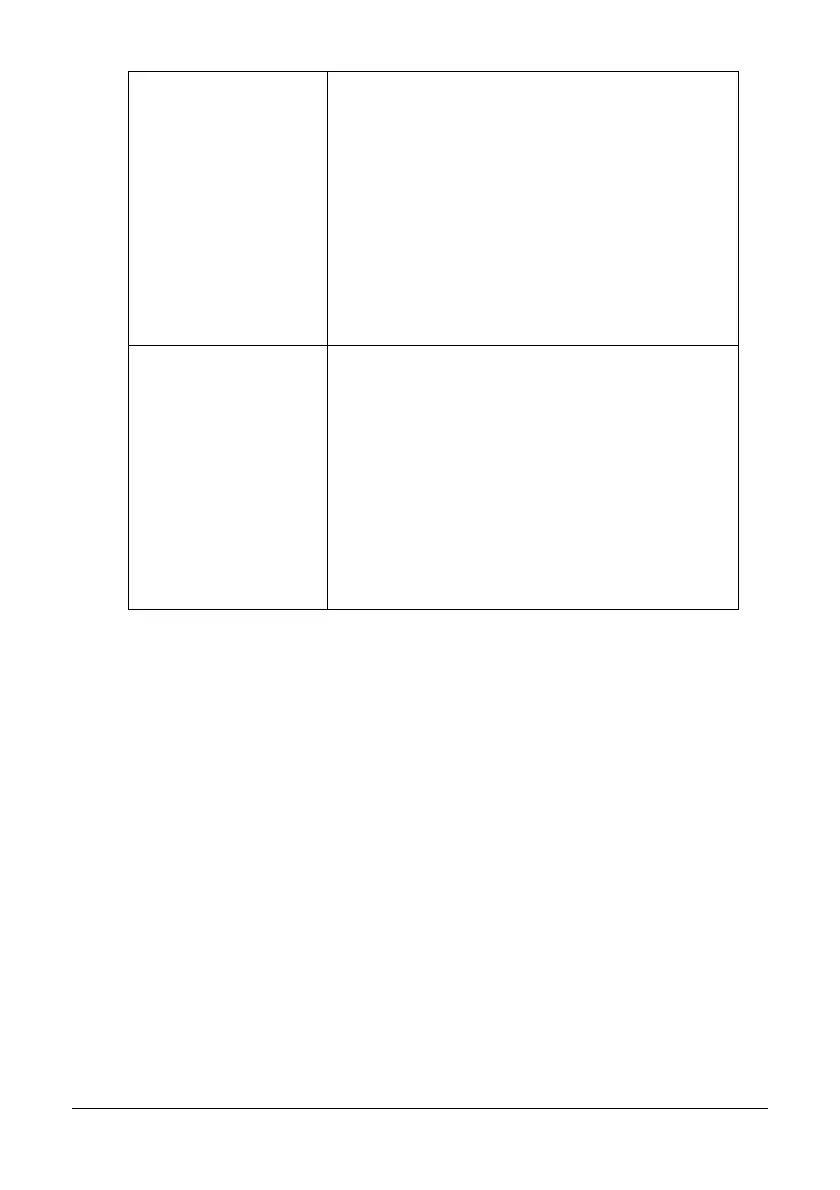66 Control Panel and Configuration Menu
SPEED DIAL Register frequently used fax numbers and e-mail
addresses as speed dial destinations. Instead of
being entered manually, fax numbers and e-mail
addresses can simply be recalled to ensure that
destination information is registered correctly.
A maximum of 250 speed dial destinations can
be registered.
For details, refer to and “Registering Speed Dial
Destinations (Direct Input)” on page 141 and
“Registering Speed Dial Destinations (LDAP
Search)” on page 142.
GROUP DIAL Register frequently used broadcast destinations
as a group dial destination. Multiple destinations
can be recalled simply by selecting a registered
group.
A maximum of 50 destinations can be registered
with one group dial destination.
A maximum of 9 group dial destinations can be
registered.
For details, refer to “Registering Group Dial Desti-
nations” on page 144.