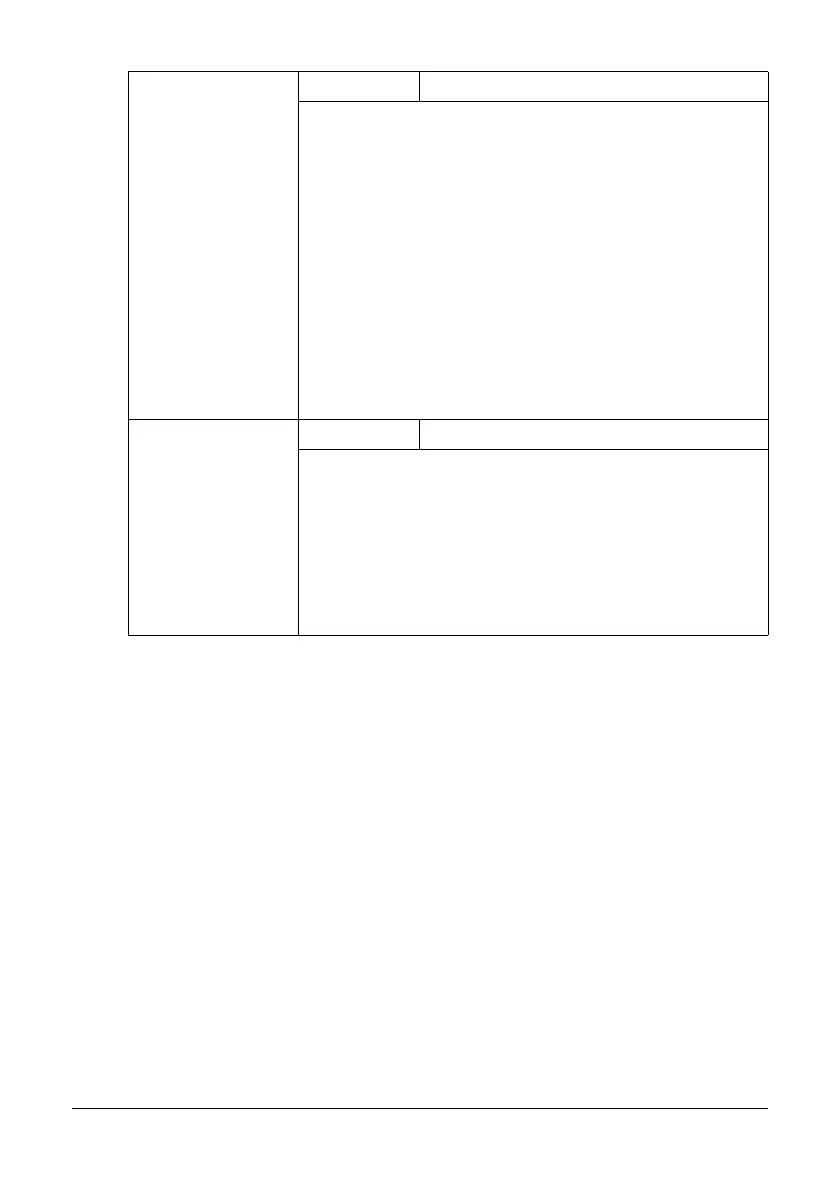68 Control Panel and Configuration Menu
DEFAULT TX Setting MEMORY TX / DIRECT TX
Select the desired method for sending documents.
MEMORY TX: With this method, the fax transmission
starts after the entire document is scanned and stored in
the memory. The total number of pages is automatically
printed with the page number in the header. However,
the memory may become full if there are many pages in
the document or if the data is large due to the fine image
quality (resolution).
DIRECT TX: With this method, the transmission is per-
formed in real time in the transmission sequence of the
destinations. If there are many pages in the document,
the fax can be sent with this method without the memory
becoming full.
HEADER Setting OFF / ON
Select whether or not to print transmission source infor-
mation (date/time of transmission, sender’s name,
sender’s fax number, session number and page number)
for the machine in the transmitted document.
" If PTT SETTING in the USER SETTING menu is
set to U.S.A, CANADA, or KOREA, this setting
cannot be changed.