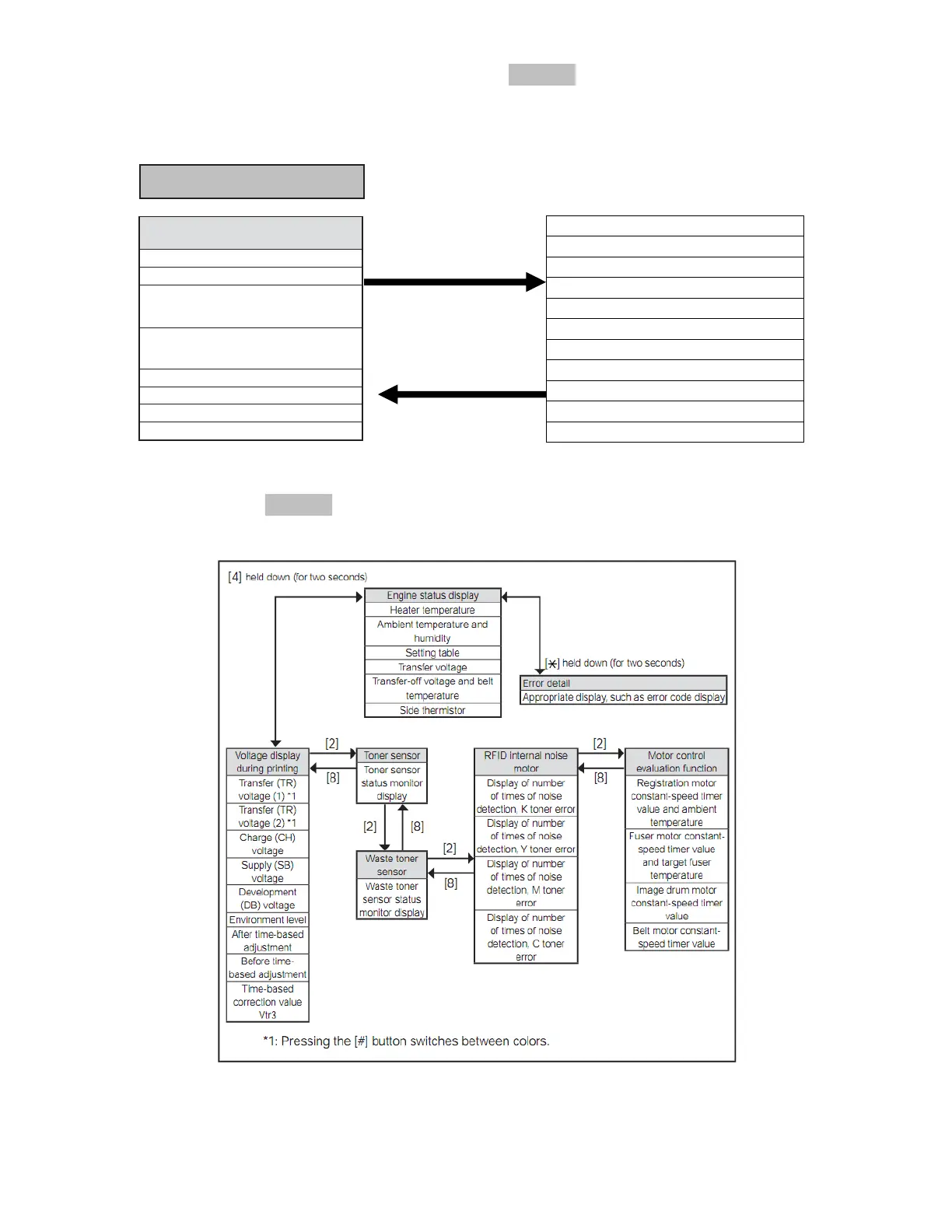Menu option switching
Only while displayed as shown in a shaded area [XXXXX], the level of the self-
diagnostic mode can be switched. [2] or [8] is used to switch to the option in a non-
shaded area [XXXXX].
Normal Operation Mode
LEVEL0- engine status
En
ine s
atus
is
la
Hea
e
e
e
a
u
e
(Ambient temperature and
humidity display)
Voltage display during printing
(TR, CH, DB or SB)
Tone
senso
Was
e tone
senso
RFID in
ernal noise mo
o
E
o
detail
[2] and [*] held down
in combination (for
three seconds)
[2],[8],[6] and [4]
pressed in
combination
momentarily
SWITCH SCAN
MOTOR & CLUTCH TEST
TEST PRINT
REG ADJUST TEST
DENS ADJ TEST
CONSUMABLE STATUS
PRINTER STATUS
FACTORY MODE SET
SENSOR SETTING
LED HEAD DATA
NVRAM PARAMETER
21
Holding down [4] or [*] or momentarily pressing [2] or [8] switches between the options
in shaded areas [XXXXX]. [2] or [8] is used to switch between the options in non-shaded
areas [XXXXX]. Holding down [4] restores the display that selects an option.