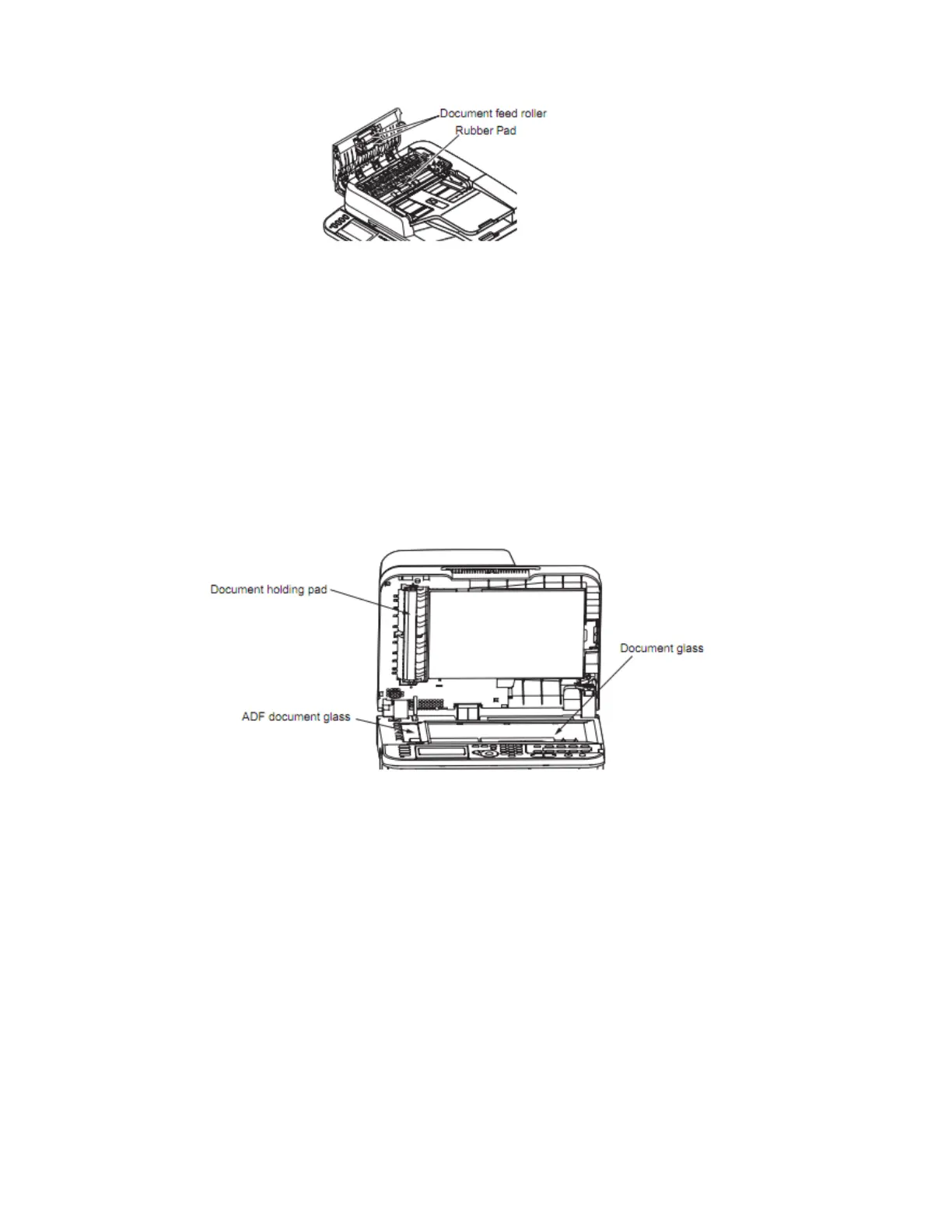Wipe the document feeding rollers with a soft cloth lightly moistened with water.
Wipe the whole surface of the roller and rubber pad while turning it with your hand.
Note! Clean the entire surface of the rollers by rotating the roller by hand. Some
types of rollers can rotate in one direction only. If the rollers get too dirty, wipe
them with a soft cloth lightly moistened with neutral detergent, and then wipe it
again with a soft cloth lightly moistened with water.
1.7 Cleaning the Document Glass
It is recommended to clean the document glass once a month to maintain image
quality of the printouts.
Open the document glass cover.
Wipe the document holding pad, document glass and ADF document glass
surface with a soft cloth lightly moistened with water.
Caution!
Do not use benzine, thinners or alcohol as a cleaning agent. They may
damage the plastic parts of the MFP.
Note! Clean the surface of the document retaining pad, the platen Glass and the
scanning glass with a clean cloth wrung out using clean water or neutral detergent.
8