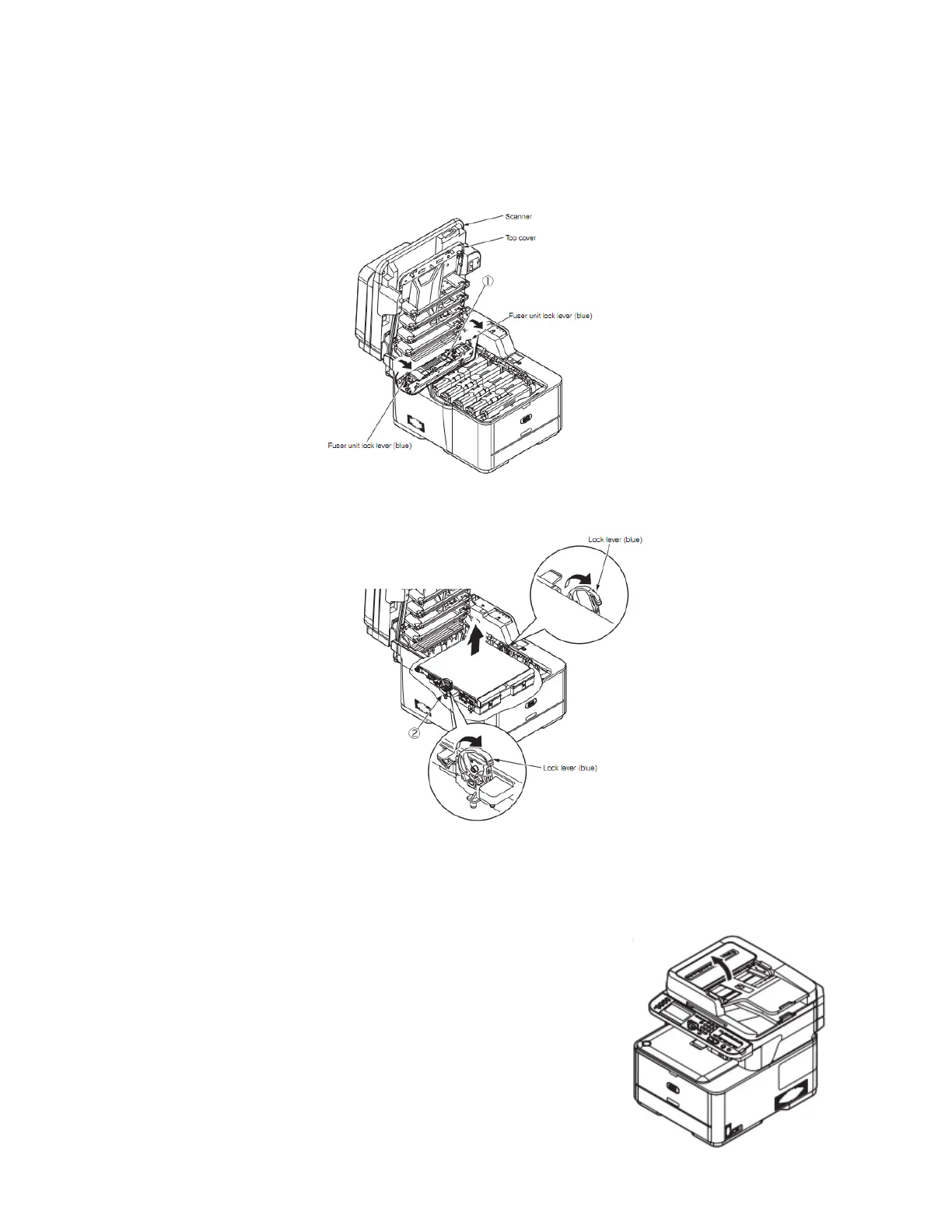Remove the fuser unit from the MFP.
Caution! Failure to proceed with caution may result in burn injury. The fuser
unit gets very hot. Do not touch the surface of the fuser unit.
Release two fuser unit lock levers (blue) in the direction shown by the arrows.
Hold the handle of the fuser unit and remove it.
Remove the transfer belt from the MFP.
Release two lock levers (blue) and remove the transfer belt unit from the MFP.
Thoroughly clean the interior of the printer and re-install the transfer belt, fuser,
and drum units. Inspect all units before re-installation.
1.6 Cleaning Rollers in the ADF
7
Clean the paper path of the ADF once every month or more in
order to maintain high print quality and to transport the
documents smoothly.
Turn off the power to the MFP.
Open the ADF cover by lifting in the direction of the arrow.