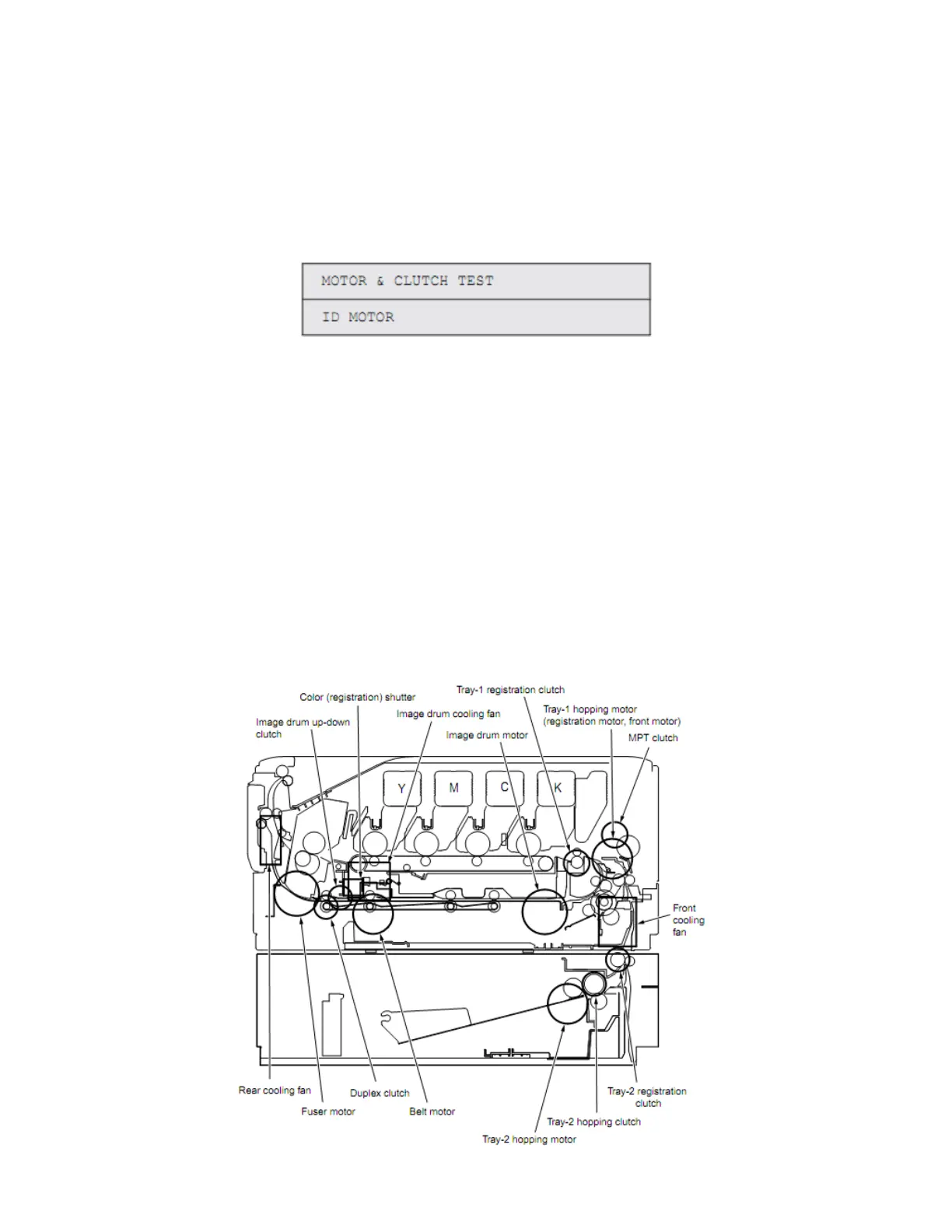2.8.2 Motor & Clutch Test
The motor and clutch test is used for motor and clutch testing.
1. Enter the self-diagnostic mode (level 1) and, until MOTOR & CLUTCH TEST
appears on the upper display, press [2] or [8] ([2] displays the next test option and
[8] displays the preceding test option). Then press the [6] button.
2. Press [2] or [8] until the option for a unit to test, which is shown in the below
table, appears on the lower display ([2] displays the next option and [8] displays
the preceding option).
3. Press the [6] button. The motor and clutch test starts, the unit’s the name starting
to blink, and the unit being driven for10 seconds.
Note: The state for step 2 is restored after the 10-second driving of the unit. The
unit is driven again by pressing an appropriate button.
The clutch solenoid repeatedly turns on and off in normal printing driving (a
motor is driven together with the solenoid when it cannot be driven solely
because of its mechanical structure). * ID UP/DOWN continues driving until
the [#] button is pressed.
The clutch solenoid is kept driven by holding down the [6] button (for two
seconds) to determine a motor.
4. Press the [#] button to stop driving the unit (the display continues indicating the
unit).
5. Repeat steps 2 through 4 when necessary.
6. Press [4] to end the test (the state for step 1 is restored).
26