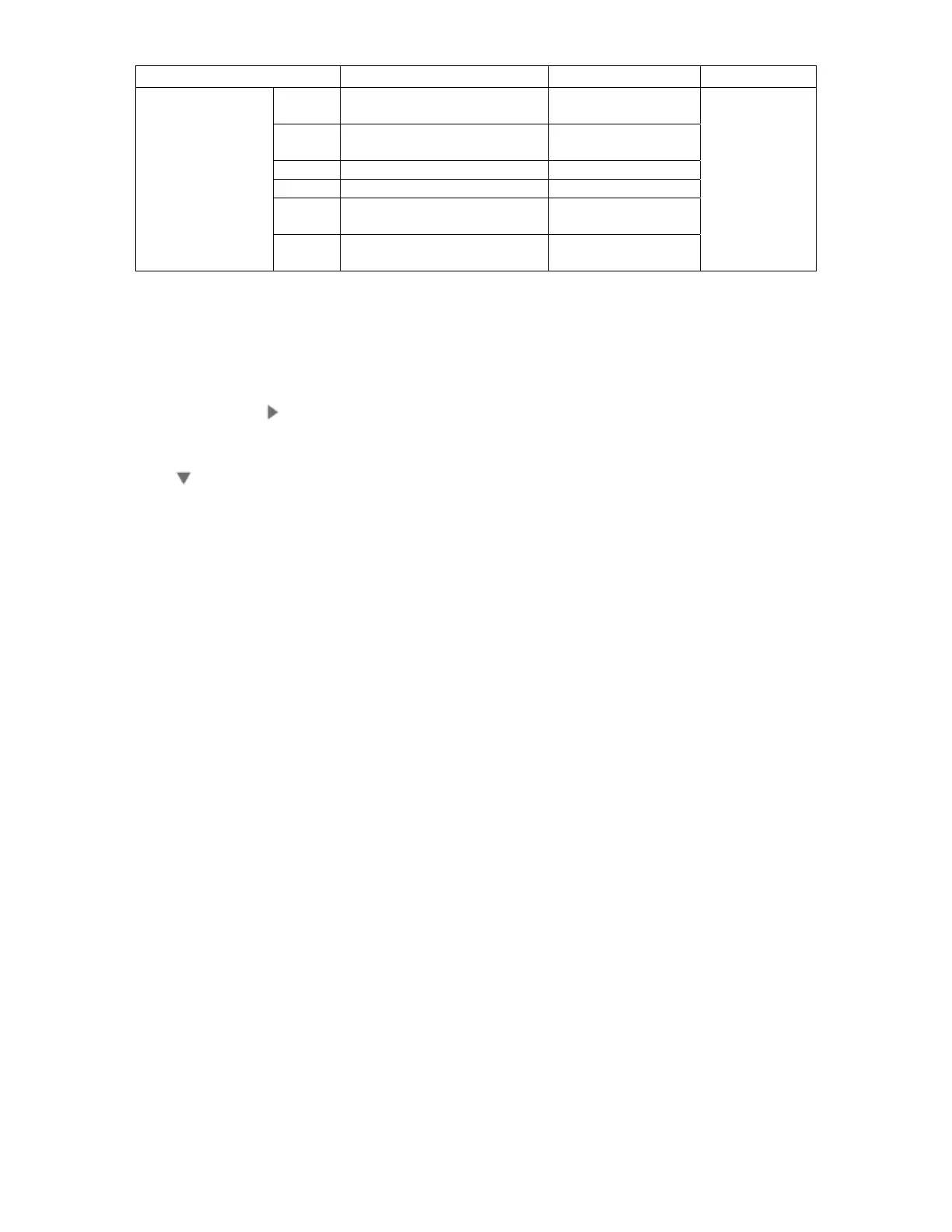Fuse Name Error Description Insert Point Resistance
F1 No display on the
operator panel
SU, FAX, OPE
F2 No display on the
operator panel
SU, OPE
F3 Lamp Error CIS
F501 Carriage Error FB/ADF Motor
F502 Lamp Error Clutch, Solenoid,
CIS
SU board (MHC)
F503 No display on the
operator panel
SU, FAX, OPE
1 Ω or less
2.9 Switch pressing function when power supply is turned on
When power supply of printer is turned on, the functions of usable switches are as follows. And,
the switches below are effective when pressed before LED is lighted in the special start
confirming pattern.
1. [1] key and [ ] key
Despite of warning/error, always start by online mode (factory support
function).
2. [ ] key and [STOP] key
Initialize NIC settings to Factory defaults.
When executing this initialize, all network settings will be returned to factory
defaults.
3 Troubleshooting Print Quality
3.1 Print Quality Problems Overview
Print-quality defects can be attributed to printer components, consumables, media,
internal software, external software applications, and environmental conditions. To
successfully troubleshoot print-quality problems, eliminate as many variables as possible.
The first step is to generate prints using printable pages embedded in the printer on paper
from the Supported Media List. Use paper from a fresh, unopened ream that is acclimated
to room temperature and humidity. If the print-quality defect is still present when printing
on approved media, then investigate software applications and environmental conditions.
The printers use separate Imaging Units to develop a latent image for each color where
the colors are combined on the Transfer Unit to form the final image. In most cases,
print-quality defects are the result of one particular component in the print engine, See
the Repeating Defects chart. When a single component of the Imaging Unit is causing a
print quality defect, replace the Imaging Unit.
When analyzing a print-quality defect, first determine if the defect occurs in all colors or
only one color and if it is repeating or random. Continuous defects in the process
direction, such as voids and lines, are the most difficult to diagnose. Inspect the visible
surfaces of all rollers for obvious defects. If no defects are observed, replace the Imaging
Unit, Transfer Unit, and Fuser one at a time until the defect is eliminated.
Defects Associated with Specific Printer Components
Some print-quality problems can be associated with specific assemblies, the most
common problems and the associated assemblies are listed below. Also, refer to the
39