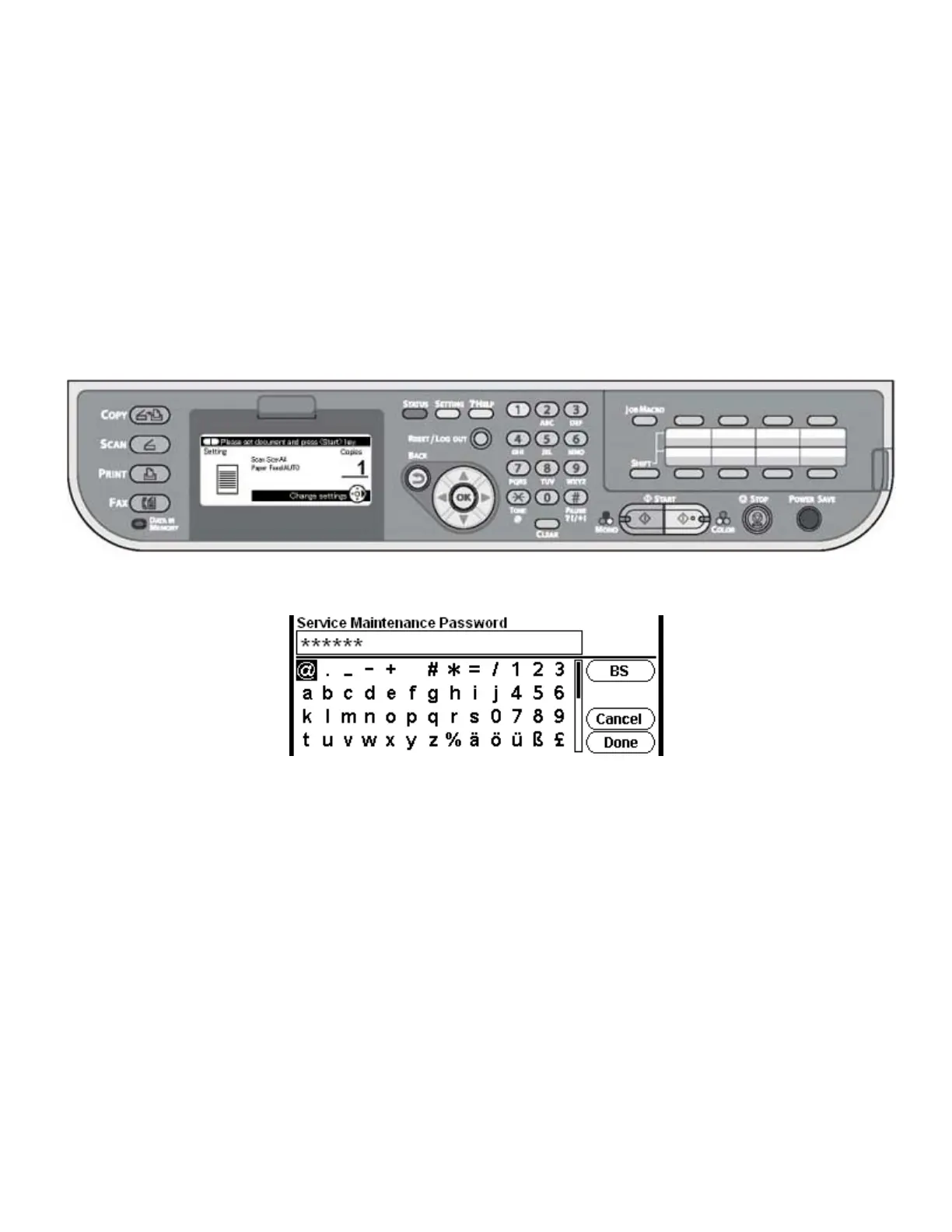Chapter 2 Service Menus and Adjustments
The service function is to be used for the purposes of MFP maintenance by the experienced
maintenance/service engineer, and is not open to general users. The respective items of the service
function are contained in the service menu.
2.1 How to Enter the Service Menu
Enter the service menu by the following operation.
Special Operation of the Hardware Keys
The operation procedure to display the password entry screen of the service menu is described as
follows.
1. When the equipment is in standby mode, access the password entry screen by pressing
[Setting] # 0 1 0 3 *
Enter the password that is required to enter the service menu “000000” (Six zeros).
Caution! The Password can be changed by the “Change Password” menu of the “System
Maintenance” menu. It is highly recommended that you DO NOT change this password. In the event
that the changed password is lost, the main control board would need replacement. This is not a covered
expense under any machine warranty and you will incur the cost of the replacement components.
9