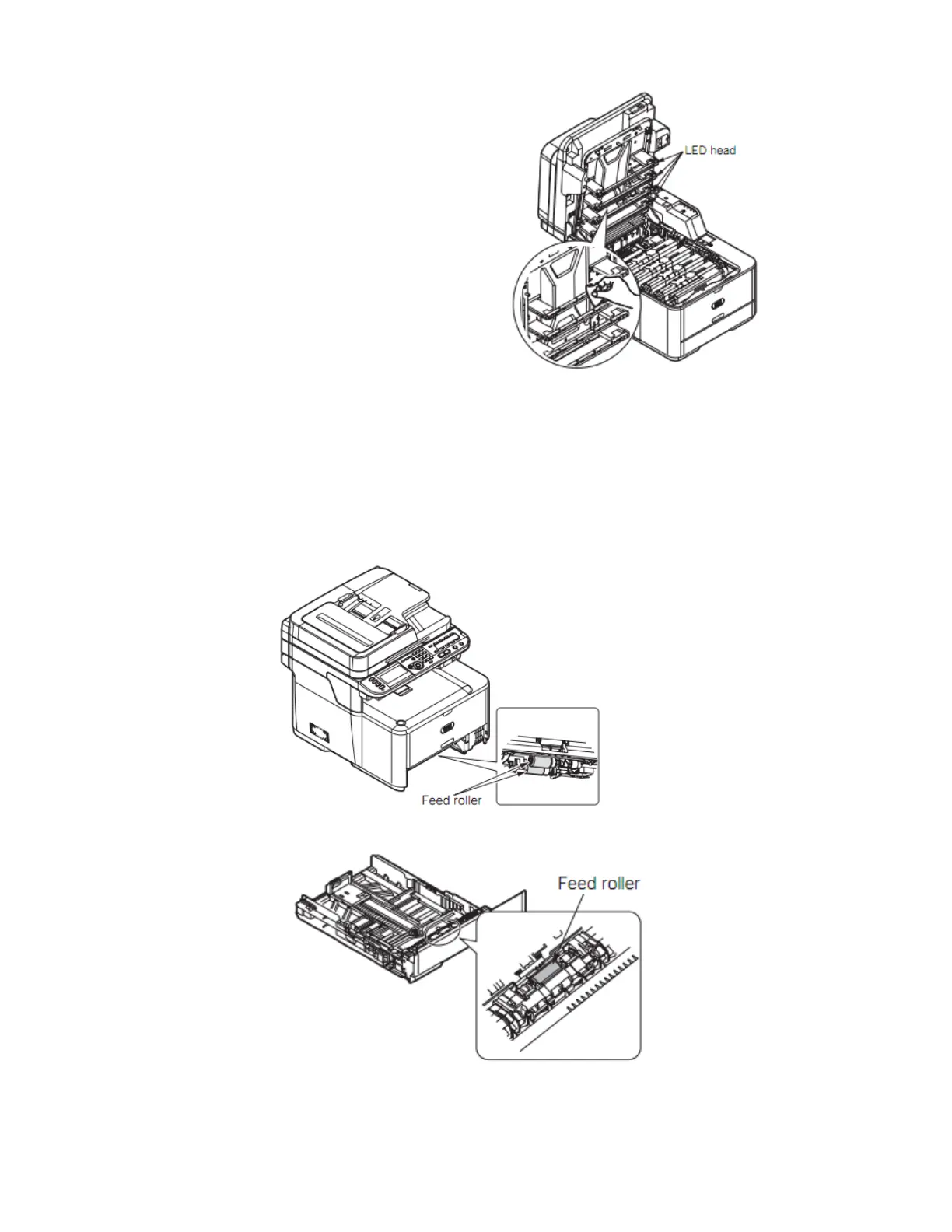Caution! Failure to proceed with caution may result in burn injury. The fuser unit
gets very hot. Do not touch the surface of the fuser unit.
4
Wipe the lens surface (at the four positions)
of the LED head with soft tissue paper
gently and lightly.
1.3 Cleaning the Paper Feed Rollers
Note! In order not to cause damage to the surface of the roller, please use soft
cloths to clean it.
Pull out the tray.
Wipe the paper feed rollers inside the machine with a soft cloth lightly moistened
with water.
Wipe the paper feed roller on the paper cassette.
ray 1
