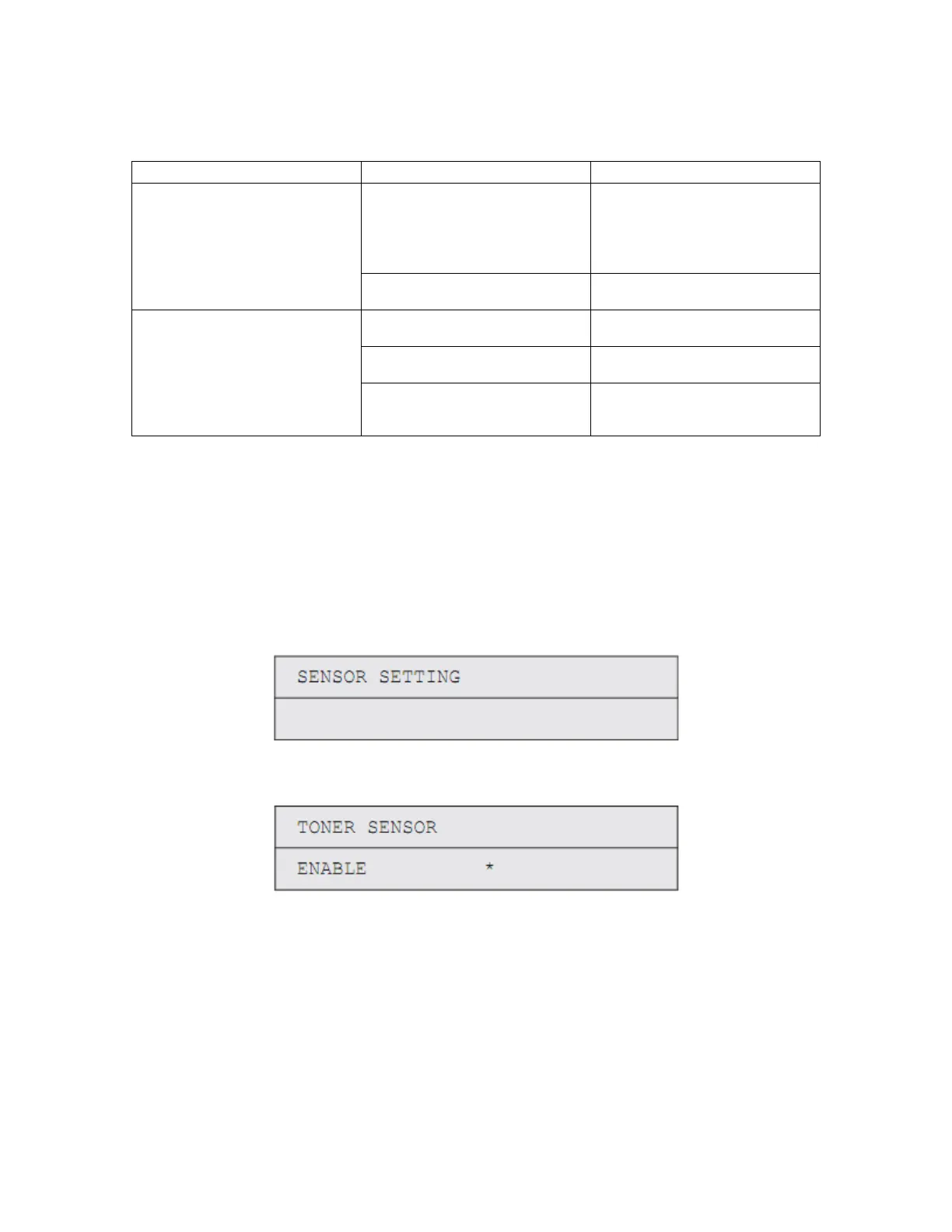4. Hold down the [6] button (for three seconds) with the display showing the setting
to set. The setting is stored in the EEPROM. The state for step 2 is restored.
5. Repeat steps 2 through 4 when necessary.
6. Press [4] to end the option (the state for step 1 is restored).
Display Settings Function
FACTORY MODE Sets up the Factory work mode.
This is a production mode.
Note! The unit should always be
set for Shipping mode or erratic
operation may result.
FACTORY MODE
SHIPPING MODE Sets up the Shipping mode for
normal operation.
BELT UNIT ****** Checks the FUSE status of the
transfer belt unit.
FUSE UNIT ****** Checks the FUSE status of the
fuser.
FUSE INTACT
Note! Indicates whether fuse is
INTACT or BLOWN. Six
asterisks
(******) identifies INTACT or
BLOWN.
ID UNIT ****** Checks the FUSE status of the ID
unit.
2.8.9 Self-diagnostic function setup
The self-diagnostic function setup is used for enabling or disabling the error detection by
sensors. The detection can be enabled or disabled temporarily for troubleshooting.
Allowing for setting engine operation options for which expert knowledge is required to
be handled, these self-diagnostic setup should be used carefully.
Be sure to restore the default settings of used options of the self-diagnostic function setup.
1. Enter the self-diagnostic mode and, until the following message appears, press [2]
or [8].
2. Press [2] or [8] and the following message appears. Press [2] or [8] until an option
to set (refer to the table shown below) appears.
3. A setting can be selected on the lower display by pressing the [6] button. [2]
displays the next setting and [8] displays the preceding setting.
4. Hold down the [6] button (for three seconds) with the display showing the setting
to set. The setting is stored in the EEPROM. The state for step 2 is restored.
5. Repeat steps 2 through 4 when necessary.
6. Press [4] to end setting the option (except where not in step 4) (the state for step 1
is restored).
37