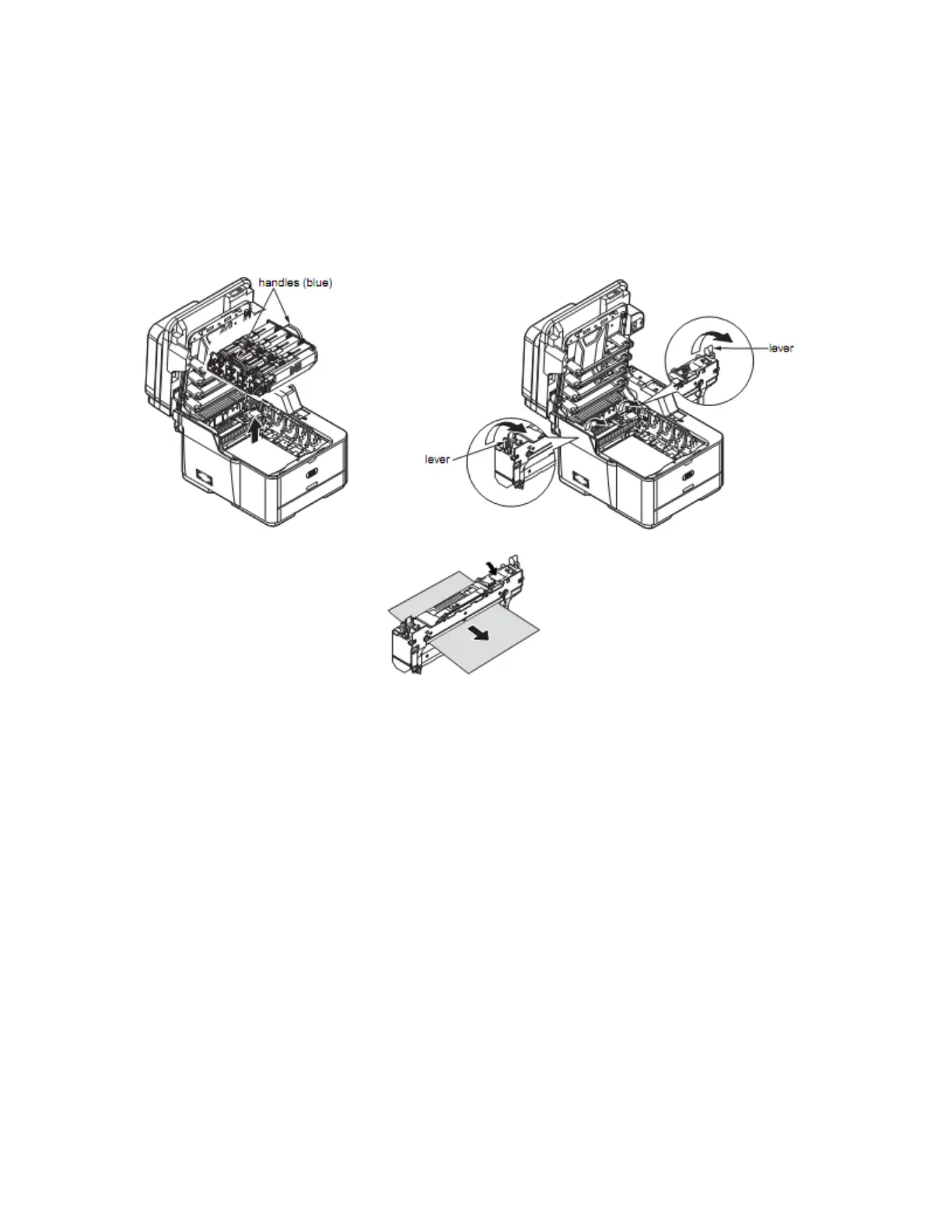Error Code 381, 382, 385
1. Remove any paper from the document trays.
2. Open the scanner unit.
3. Press the top cover open button and open the top cover.
Important! Touch any screw inside the machine to remove static electricity from
your body.
1. Remove Drum 2. Remove Fuser
3. Press jam release lever & remove Paper
53