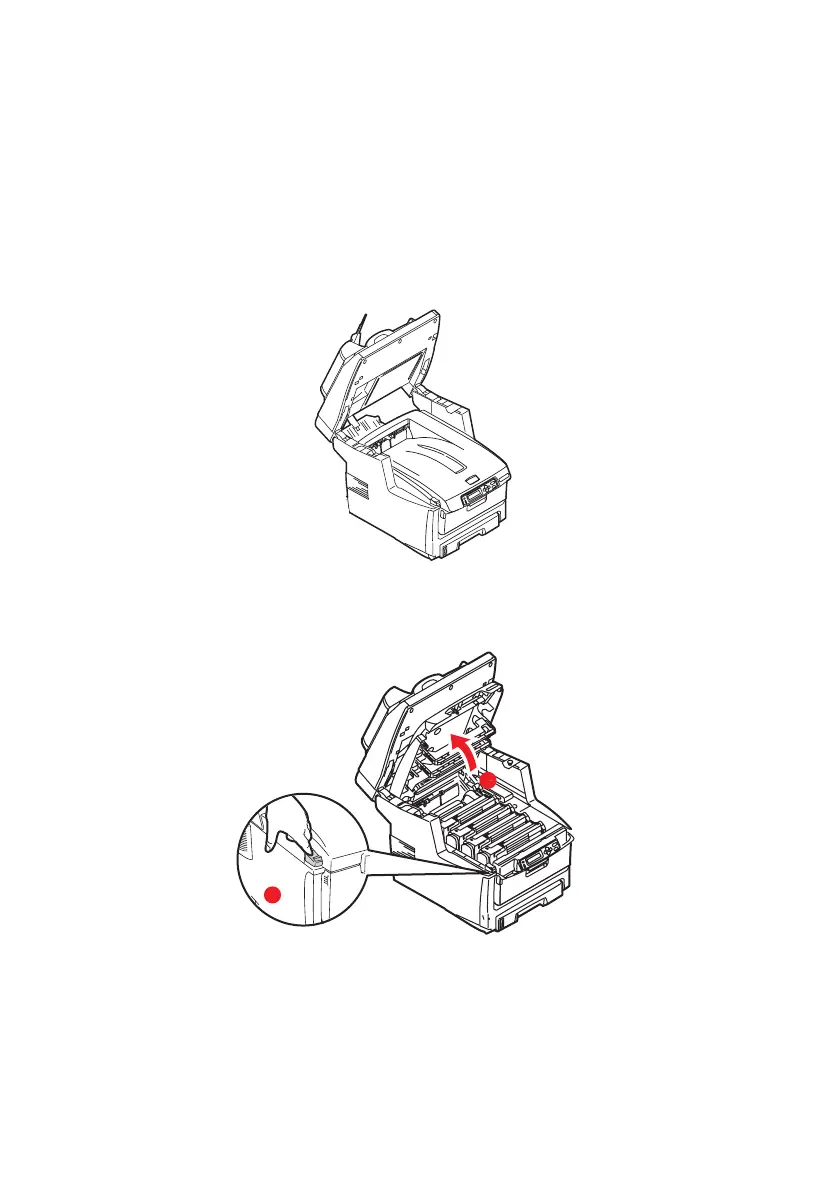Troubleshooting > 150
J
AMS
I
N
THE
PRINTER
1. If a sheet is well advanced out of the top of the printer,
simply grip it and pull gently to draw it fully out. If it does
not remove easily, do not use excessive force. It can be
removed from the rear later.
2. Raise the scanner gently.
Scanner up.eps
3. Press the cover release (a) and open the MFP’s top cover
(b) fully.
Cover Release.eps
b
a