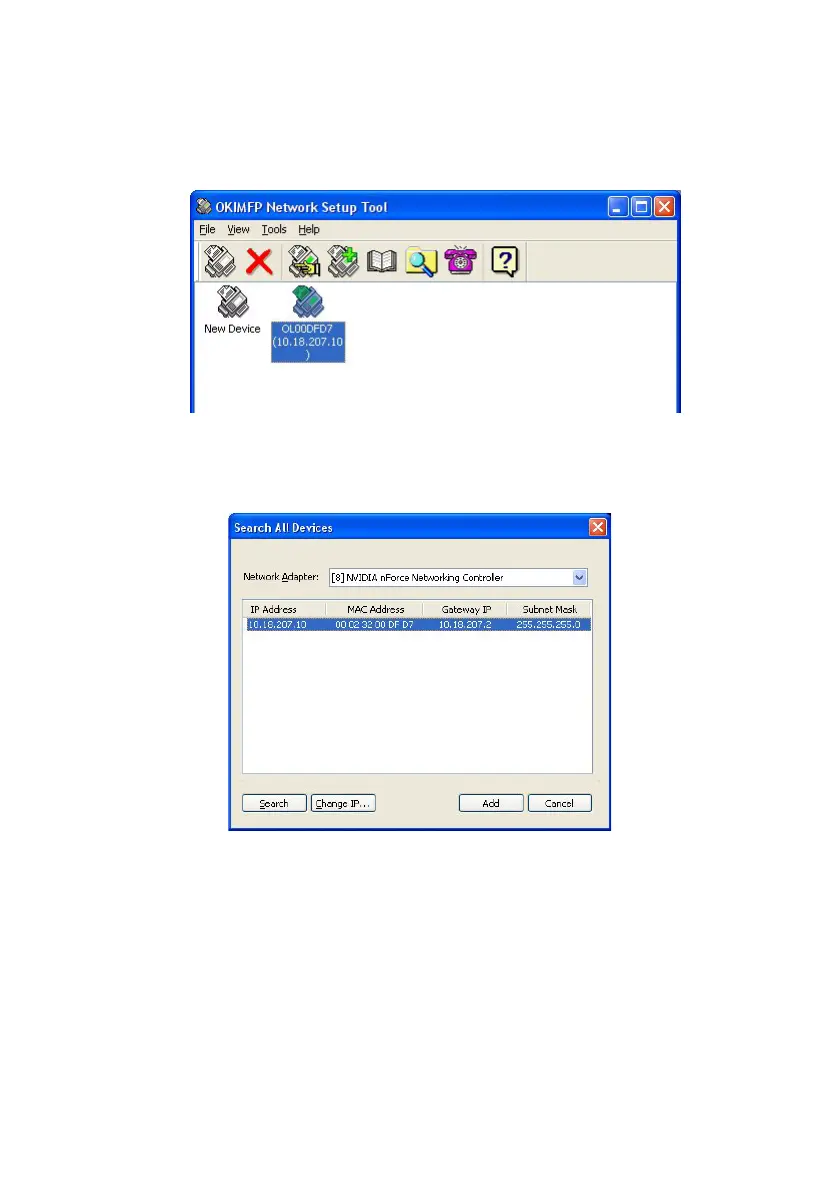Getting started > 20
The MFP network setup tool can discover C560nMFP devices over
network connections.
MFP setup.jpg
1. To search and install, select File > Search All Devices...
2. Click Search.
MFP setup search.jpg
3. Highlight the required search result and click Add.
The MFP network setup tool allows you to configure your MFP.
Refer to “Pre-configuration information” on page 30 for detailed
instructions.
P
APER
RECOMMENDATIONS
Your MFP will handle a variety of print media, including a range
of paper weights and sizes, transparencies and envelopes. This